An effective problem solving process for IT professionals
1. what is the actual problem.
This should be the first question an IT professional should ask when it comes to troubleshooting various IT related issues – even if only to verify the information that has already been provided. Typically this will mean having a conversation with the individual or group of individuals that reported the problem in the first place. It’s certainly not unheard of for the reported problem to get muddied or distorted when going through multiple people or channels before you first hear of it.
People often rephrase things when dictating what someone else previously said, so it’s quite possible for the original complaint to turn into something completely different as it passes through different people:
“The Amazon website tends to lock up my web browser whenever I add items into my Cart.” Mary, Sales Department.
“Helpdesk? Mary’s internet isn’t working when she’s online shopping.” CASE STUDY This Wisconsin manufacturer needed to modernize its IT infrastructure to support rapid business growth. Discover what they did Mary’s Boss
“Please help Mary so she can browse shopping sites. I think the internet filter is probably blocking that category.” John, creating Helpdesk ticket
We’ve all encountered these types of scenarios in the past and they can be really frustrating, even more so when the issues are much more important than whether a single employee is capable of adding items to their Amazon shopping cart.
The point here being, don’t take what’s being told to you for granted . Spend the time necessary to verify that what is being reported to you is actually what’s occurring and the original reason the issue was raised in the first place. Furthermore, taking the time to speak with the source, in this case, Mary, allows you to ask important follow-up questions that can further aid in diagnosing the problem as its being reported.

2. Who is experiencing the problem?
Without knowledge of who is experiencing the problem, your ability to focus your troubleshooting efforts into a precise area will be diminished and you might wind up going off in a direction that’s not even necessary or even remotely related to the source of the problem. One of the questions that should be asked is, who exactly is experiencing the problem?
Is it (for example):
- A single user
- A group/department of users
- The entire remote branch office location
- The entire main office location –and- remote branch offices
Every organization is different as it relates to the “Who”, but there are stark differences in the following scenario and what could be the underlying issue relating to the company’s IP Phones when the IT professional called in to solve the problem has a clearer understanding of “Who” is actually affected:

Single User
- Jerry’s IP phone isn’t working
- This is likely an issue with Jerry’s phone specifically
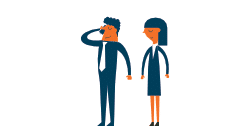
A group/dept. of users
- The entire 2nd floor is having problems with IP phones
- This might be an issue specific to a network switch/VLAN on the 2nd floor

Remote/branch office
- All users in the remote/branch office are having problems with IP phones
- This might be an issue specific to the VPN connection between offices

Main and remote offices
- All users in the main and remote offices are having problems with IP phones
- This might be an issue specific to the core switch or IP Phone System itself
The point here is, when the IT professional starts to understand “Who” is really affected , they can eliminate having to navigate down unnecessary paths while troubleshooting and can instead work towards narrowing down their troubleshooting efforts to a more specific and concise area. In the case of the single user above, why waste time troubleshooting the VPN tunnel when only Jerry is affected by the issue? This is why knowing the “Who” is extremely important.
Here’s another example of something an IT Professional or Wireless Engineer hears from time to time. “Help! Wireless is completely down in the entire building. Everyone is reporting problems” . In these situations, do yourself a favor and pay special attention to words or phrases such as “entire”, “everyone”, and “completely down” when problems are reported. These “all-inclusive” phraseologies tend to exaggerate what’s really happening and have the potential to lead you astray.
It’s not uncommon that while investigating the problem, the IT Professional or Wireless Engineers quickly learns that the “entire” building, or “everyone”, or that the wireless network being “completely down” (which, for example, in a school, might affect 3,000+ users) turns out to be a single wireless Access Point being down in one small office that is affecting 5 actual users (not, 3,000+ users as “everyone” seems to imply).
Bear in mind, problems can sometimes be overblown and overstated , especially when a user, or group of users, is regularly frustrated with or intimated by technology (any IT professional has likely experienced those high-maintenance users that cry wolf over just about anything!).
3. When did the problem start?
Knowing when the problem actually started (with attention to finite details such as the exact day and exact time) can often provide a better understanding of the problem and help trigger more definitive ideas and potential solutions relating to the underlying root cause that a given IT professional is expected to solve. Imagine being brought into a new customer to resolve critical problems with their Internet Services and being told,
“The internet pipe is a problem. People are randomly seeing spotty performance and oddball issues whenever web surfing and we don’t know why.”
Now, a less-experienced IT professional might just start diving headfirst into firewall logs, bandwidth monitoring, opening up a trouble-ticket directly with the ISP and trying to figure out what is going on, but someone with more experience will first pause to ask additional questions , wanting more specifics as to “When” the problem started happening.
- Has this ALWAYS been a problem?
- WHEN were these random internet browsing issues first reported?

Certainly looking back into firewall logs and bandwidth utilization metrics over the last 2 week period makes sense knowing the issue presented itself within the last 10 days, but it hardly warrants spending much time at all looking back at logs and bandwidth utilization metrics from 3+ months ago. That being said, once again, try to VERIFY the information being told to you . Perhaps the person giving you the answer vaguely remembers that it was 10 days ago, but in truth, it’s only been 3 days!
In this particular situation where the internet is being reported as sporadic, it’s altogether possible that roughly 11 days ago, another on-site computer technician decided to enable the UTM (Unified Threat Management) functionality within their firewall to allow for additional Antivirus inspection, IDS (Intrusion Detection Services), Geo-IP Filtering, and a plethora of other goodies typically included in UTM feature-sets.
Unfortunately, as a direct result, the firewall’s processors/CPUs have become overloaded and cannot move traffic through it quickly enough to keep up with the additional processing demands required when the firewall’s UTM feature-set was enabled.
4. Is the problem intermittent or constant?
Another key element to an effective problem solving process is finding out if the reported issue is occurring constantly or whether it’s only occurring intermittently? Problems that are constant, or fixed , are generally (though not always) easier to troubleshoot . Whereas problems that are intermittent and seemingly random, are generally more difficult to troubleshoot.
How many times have we as IT professionals been called in to troubleshoot a problem, only to find that upon our arrival, the issue suddenly doesn’t seem to exist anymore yet no one did anything specific to actually resolve the problem!? Those situations can be really frustrating, not only for the IT professional but for the end-user as well because the likelihood of the issue reappearing is rather high (and most likely reappears just a few short moments after the IT professional has left!)
The best thing to do in these scenarios is document WHEN the issue occurred and how LONG it lasted before it miraculously “fixed itself”, so the next time that same problem is reported, you might be able to piece together some crude and basic assumptions or theories based on WHEN it happened previously and how LONG it lasted each time.
Wireless chaos only at lunchtime?!

5. What changed recently?
This is one question that is unfortunately not asked often enough, is just plain overlooked, or in other cases is just completely disregarded (shame on you if you fall into that category!). Technology is a very touchy and hypersensitive beast , and more often than not, it doesn’t take too kindly to introducing changes. Even the changes that are supposed to solve and prevent other known problems, often result in the introduction of new and unexpected problems.
It’s not unheard of that sometimes even routine maintenance on equipment can cause problems .
Take for example, updating firmware on a network switch . This should be a relatively trouble-free routine operation, but suddenly users are reporting that they’re occasionally having problems logging into their desktops. It’s happening to more than one user, in fact, it’s being reported sporadically throughout the building early in the morning hours when most employees arrive for the start of their shift.
“What Changed” recently? Over the weekend you decided to update the firmware on your edge switches and now the port security that was set up on the switches using AAA authentication with Radius, isn’t behaving as expected. Unfortunately, it looks like the new firmware update might have introduced a random bug! What’s the solution? Back rev your switches , or look for ever newer firmware code that might resolve the problem.

You haven’t changed anything with the VMWare software itself, still running on the same trusted vSphere 6.0 Update 1 release that has been rock solid and problem-free in your environment. So “What Changed” recently? Wait a minute, come to think of it, the host server that is regularly crashing recently had an additional 64GB of memory added to it one week ago! Might be worth removing that extra 64GB of memory and seeing if the problem goes away. Certainly wouldn’t be the first time new or additional hardware was the result of the underlying issue .
6. Can the problem be recreated?
Another helpful step for effective problem solving is trying to recreate the actual problem. As discussed before, reported problems can either be of a constant or intermittent nature. Taking the time to re-create the problem can be beneficial and especially helpful in cases where you might need to break out tools such as Wireshark to capture packets and network traffic for future analysis and evaluation. IT professionals have to make use of such tools in more complex technical support issues especially when the flow of network traffic is in question or when there’s a need to examine whether the traffic is making it from the source to destination devices.
If possible, take advantage of any sandbox or test environments that are available. Having these environments gives you the flexibility to recreate the issue and effectively “break” things on purpose, without putting your production network or systems at risk and without interrupting services that end-users are relying on during standard business hours.
Recreating the problem is also advantageous in situations where the IT professional may need to involve 3rd party technical support from a vendor as well. Often, these vendors will have the means to establish remote sessions to take control of your desktop (or the machine in which you’ve successfully recreated the problem on), which gives the vendor the ability to actually see the issue while it’s occurring to further help diagnose what is happening.
7. Are benchmarks and logs available?
Having some kind of benchmarking tool available to track and record network and server performance is beyond measure in terms of its overall value when helping an IT professional track down challenging technical issues. One of the key areas worth checking when problems are being reported is looking at the actual METRICS over a historical period of time. Metrics can prove to be invaluable when trying to figure out: Whether the problem reported actually exists or is a false positive
Maybe you’ve been in a situation where someone reports, “The file server is really slow today!” Without historical benchmarks available, taking a look at the current server performance may not yield any fruitful results because the CPU, disk, network, and memory counters all SEEM to be operating at a reasonable level, but based on and compared to what exactly?
With historical benchmarks available, there is a foundation to actually compare today’s performance on the server as it relates to the CPU, Disk, Network, and Memory (and any other metric/counter you want) VERSUS what the server has been utilizing for the past days, weeks, or months prior.
What historical benchmarks might help you discover is, that according to the historical data, perhaps there is absolutely NO difference in the server performance today versus previous days, weeks, or months? The complaint of “The file server is really slow today” turns out to be a false positive in that case, proven by the metrics an historical benchmarks. Finding the real cause and resolution to the user’s complaint is going to require you to start looking into other areas aside from the server itself. Perhaps it’s a client-side issue or networking issue.
Having benchmarks available is crucial in taking out illogical guess-work and assumptions, and replacing them with hard evidence and facts to back up your problem solving process. There are countless software options available that will give you the data you need for metrics, though we often recommend using PRTG from Paessler, which is a wonderful utility for acquiring benchmarks on your network and servers.
Logs are another important thing to consider during the troubleshooting process. Going back into log history can give a stumped IT Professional some additional clues as to what is going on, especially in cases where the question of “ When did the problem start?” remains unanswered.
Having network devices (switches, routers, firewalls, wireless, etc.) sending their log information to a dedicated syslog server (for example, Kiwi Syslog Server from SolarWinds) gives someone the opportunity to search for entries related to particular devices (by IP address) for specific warning messages or error messages.
Syslog messages and the historical information gathered here can sometimes help point the IT Professional in the right direction, not to mention, the logs themselves can be extremely valuable to the vendor of the product as well when they are involved in troubleshooting what is happening.
8. I’m officially stuck – now what?
Alright, so you find yourself in one of those rather unpleasant circumstances where you’ve asked all the right questions, dug into your resourceful bag of tricks, and find that you’ve exhausted all your technical knowledge and ability to track down the source of the problem. What do you do now? The first step is DON’T PANIC . Effective problem solving is, more often than not, substantially reduced when the IT professional is stressed out and under pressure (although in some rare cases, people tend to flourish under these “trial by fire” scenarios). Keeping panic at bay will help a person to remain calm, focused, and continue to allow them to logically walk through the problem solving process.
This is however, easier said than done, when there are countless emails and phone calls coming in demanding an update as to when the source of the problem will be fixed (and let’s not forget, potentially angry bosses that might be clueless as to why the problem is taking more than 10 minutes to resolve!).
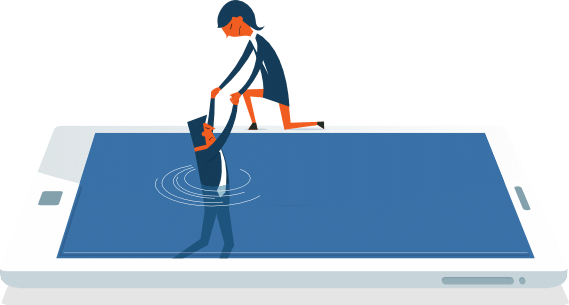
The second step is just that, call in the cavalry! Let’s face it, there will always be instances where even the most seasoned IT professional needs assistance from peers, vendors or other resources . None of us are capable of knowing absolutely everything. When you find yourself struggling, don’t be afraid to reach out for help! What does that mean?
- Open a case with, for example, Cisco TAC support
- Open a case with, for example, Microsoft PSS support
- Involve a co-worker, professional colleague, or peer
- Partner with a local and trusted IT vendor
- Google can be your friend (be careful of “quick-fix” solutions you find)
- Look into vendor specific forums (most large-vendors have them)

The problem solving process in summary
Be sure to give yourself the absolute best chance to combat those dreaded technical support issues. The next time someone contacts you and yells in a panic, “Email is broken!” understand that you can more quickly deduct what is actually going on and help minimize the amount of time necessary to resolve the problem by simply asking the right questions :
- What is the Actual Problem?
- Who is Experiencing the Problem?
- When did the Problem Start?
- Is the Problem Intermittent or Constant?
- What Recently Changed?
- Can the Problem be Recreated?
- Are Benchmarks and Logs Available?
- I’m Officially Stuck – Now What?
Keep in mind, however, that not only do you need answers to those questions, but you need answers that are accurate .
As stated earlier, this means the IT professional may need to take the necessary time to validate the answers being provided to them. Inaccurate answers and misinformed facts will send you down the wrong troubleshooting path and unnecessarily prolong the amount of time necessary to resolve complex technical support issues. So get your facts straight!
Having the answers to these questions will allow you to immediately narrow down the scope of the problem and the potential areas at fault, conduct tests, formulate conclusions, and resolve problems even faster than you may have anticipated.
You should also read:
5 practical steps to avoid a cyber attack
Understanding the e-rate process [download primer].

Jesse is the owner of Source One Technology and has been providing IT consulting services to Enterprises , SMBs , schools , and nonprofits in Waukesha , Milwaukee , Dane , Washington , Jefferson , Ozaukee , Kenosha , Racine counties and across Wisconsin for over 18 years.
Is application virtualization now a necessity?
Microsoft deployment toolkit and windows deployment services, 2 thoughts on “an effective problem solving process for it professionals”.
Found your article very interesting. I can definitely identify with all of the points you made, especially troubleshooting. Either you can or cant troubleshoot and think logically through an issue or problem. You are right in mentioning that its something you really cannot teach. One other thing that helps with a logically stepping through the process is documentation. There should always be a repository where network diagrams, server builds, OS versions etc., are kept. I understand that a lot of times these documents cannot be relied upon due to being out of date and it seems most people scoff at the idea of keeping good documentation. But I believe it to be important to help with any troubleshooting. You also mentioned the question, Did anything change? or What changed? A big issue when attempting to troubleshoot. Every place I have worked at, always used a change management process that documented every single change, no matter how small. Of course these places had to by law (SOX audits) because they were publicly traded companies. Just wanted to say, good article!
That is a great article with some excellent questions. Working with students and teachers, I’d throw in a few extra suggestions.
1. What is a reasonable timeline for solving the problem? Often times a lack of communication to this question leads to frustration and long term mistrust regarding the reliability of technology. Asking what needs to be done from the end user’s perspective, and knowing their timeline for completion is helpful. Giving them a reasonable amount of time in which they can expect the issue to be resolved sets everybody up for success around reasonable expectations.
2. Suggest potential work-arounds when necessary — Standing in front of a group of adults and attempting to present when the technology is not working is overwhelming and frustrating. The same tech failure when you are working with a group of students and you start to lose their attention — it’s a nightmare! Knowing what tools your district provides for staff and their general purpose may allow you to offer some potential work-around ideas until the problem is resolved. There is not a fix for everything, but when you can suggest a reasonable alternative in the moment, you offer more than just tech support — you offer customer service.
Comments are closed.
Source One Technology, Inc.
375 Bishops Way, Ste 223 Brookfield, WI 53005
P: (262) 432-9000

Solutions & Services
Business email
Cloud migration
Data backup
IT assessments
Networking support
Virtualization
Virtual CIO
Business - enterprise
Business - small and medium
Banking and finance
Churches and non-profits
Government and municipalities
Manufacturing
Schools and districts
Testimonials and case studies
Read our blog

Copyright 2024 Source One Technology, Inc . All rights reserved . Privacy Policy | Marketing by Riabro .

- Business Essentials
- Leadership & Management
- Credential of Leadership, Impact, and Management in Business (CLIMB)
- Entrepreneurship & Innovation
- Digital Transformation
- Finance & Accounting
- Business in Society
- For Organizations
- Support Portal
- Media Coverage
- Founding Donors
- Leadership Team

- Harvard Business School →
- HBS Online →
- Business Insights →
Business Insights
Harvard Business School Online's Business Insights Blog provides the career insights you need to achieve your goals and gain confidence in your business skills.
- Career Development
- Communication
- Decision-Making
- Earning Your MBA
- Negotiation
- News & Events
- Productivity
- Staff Spotlight
- Student Profiles
- Work-Life Balance
- AI Essentials for Business
- Alternative Investments
- Business Analytics
- Business Strategy
- Business and Climate Change
- Creating Brand Value
- Design Thinking and Innovation
- Digital Marketing Strategy
- Disruptive Strategy
- Economics for Managers
- Entrepreneurial Marketing
- Entrepreneurship Essentials
- Financial Accounting
- Global Business
- Launching Tech Ventures
- Leadership Principles
- Leadership, Ethics, and Corporate Accountability
- Leading Change and Organizational Renewal
- Leading with Finance
- Management Essentials
- Negotiation Mastery
- Organizational Leadership
- Power and Influence for Positive Impact
- Strategic Financial Analysis
- Strategy Execution
- Sustainable Business Strategy
- Sustainable Investing
- Winning with Digital Platforms
Why Problem-Solving Skills Are Essential for Leaders in Any Industry

- 17 Jan 2023
Any organization offering a product or service is in the business of solving problems.
Whether providing medical care to address health issues or quick convenience to those hungry for dinner, a business’s purpose is to satisfy customer needs .
In addition to solving customers’ problems, you’ll undoubtedly encounter challenges within your organization as it evolves to meet customer needs. You’re likely to experience growing pains in the form of missed targets, unattained goals, and team disagreements.
Yet, the ubiquity of problems doesn’t have to be discouraging; with the right frameworks and tools, you can build the skills to solve consumers' and your organization’s most challenging issues.
Here’s a primer on problem-solving in business, why it’s important, the skills you need, and how to build them.
Access your free e-book today.
What Is Problem-Solving in Business?
Problem-solving is the process of systematically removing barriers that prevent you or others from reaching goals.
Your business removes obstacles in customers’ lives through its products or services, just as you can remove obstacles that keep your team from achieving business goals.
Design Thinking
Design thinking , as described by Harvard Business School Dean Srikant Datar in the online course Design Thinking and Innovation , is a human-centered , solutions-based approach to problem-solving and innovation. Originally created for product design, design thinking’s use case has evolved . It’s now used to solve internal business problems, too.
The design thinking process has four stages :

- Clarify: Clarify a problem through research and feedback from those impacted.
- Ideate: Armed with new insights, generate as many solutions as possible.
- Develop: Combine and cull your ideas into a short list of viable, feasible, and desirable options before building prototypes (if making physical products) and creating a plan of action (if solving an intangible problem).
- Implement: Execute the strongest idea, ensuring clear communication with all stakeholders about its potential value and deliberate reasoning.
Using this framework, you can generate innovative ideas that wouldn’t have surfaced otherwise.

Creative Problem-Solving
Another, less structured approach to challenges is creative problem-solving , which employs a series of exercises to explore open-ended solutions and develop new perspectives. This is especially useful when a problem’s root cause has yet to be defined.
You can use creative problem-solving tools in design thinking’s “ideate” stage, which include:
- Brainstorming: Instruct everyone to develop as many ideas as possible in an allotted time frame without passing judgment.
- Divergent thinking exercises: Rather than arriving at the same conclusion (convergent thinking), instruct everyone to come up with a unique idea for a given prompt (divergent thinking). This type of exercise helps avoid the tendency to agree with others’ ideas without considering alternatives.
- Alternate worlds: Ask your team to consider how various personas would manage the problem. For instance, how would a pilot approach it? What about a young child? What about a seasoned engineer?
It can be tempting to fall back on how problems have been solved before, especially if they worked well. However, if you’re striving for innovation, relying on existing systems can stunt your company’s growth.
Related: How to Be a More Creative Problem-Solver at Work: 8 Tips
Why Is Problem-Solving Important for Leaders?
While obstacles’ specifics vary between industries, strong problem-solving skills are crucial for leaders in any field.
Whether building a new product or dealing with internal issues, you’re bound to come up against challenges. Having frameworks and tools at your disposal when they arise can turn issues into opportunities.
As a leader, it’s rarely your responsibility to solve a problem single-handedly, so it’s crucial to know how to empower employees to work together to find the best solution.
Your job is to guide them through each step of the framework and set the parameters and prompts within which they can be creative. Then, you can develop a list of ideas together, test the best ones, and implement the chosen solution.
Related: 5 Design Thinking Skills for Business Professionals
4 Problem-Solving Skills All Leaders Need
1. problem framing.
One key skill for any leader is framing problems in a way that makes sense for their organization. Problem framing is defined in Design Thinking and Innovation as determining the scope, context, and perspective of the problem you’re trying to solve.
“Before you begin to generate solutions for your problem, you must always think hard about how you’re going to frame that problem,” Datar says in the course.
For instance, imagine you work for a company that sells children’s sneakers, and sales have plummeted. When framing the problem, consider:
- What is the children’s sneaker market like right now?
- Should we improve the quality of our sneakers?
- Should we assess all children’s footwear?
- Is this a marketing issue for children’s sneakers specifically?
- Is this a bigger issue that impacts how we should market or produce all footwear?
While there’s no one right way to frame a problem, how you do can impact the solutions you generate. It’s imperative to accurately frame problems to align with organizational priorities and ensure your team generates useful ideas for your firm.
To solve a problem, you need to empathize with those impacted by it. Empathy is the ability to understand others’ emotions and experiences. While many believe empathy is a fixed trait, it’s a skill you can strengthen through practice.
When confronted with a problem, consider whom it impacts. Returning to the children’s sneaker example, think of who’s affected:
- Your organization’s employees, because sales are down
- The customers who typically buy your sneakers
- The children who typically wear your sneakers
Empathy is required to get to the problem’s root and consider each group’s perspective. Assuming someone’s perspective often isn’t accurate, so the best way to get that information is by collecting user feedback.
For instance, if you asked customers who typically buy your children’s sneakers why they’ve stopped, they could say, “A new brand of children’s sneakers came onto the market that have soles with more traction. I want my child to be as safe as possible, so I bought those instead.”
When someone shares their feelings and experiences, you have an opportunity to empathize with them. This can yield solutions to their problem that directly address its root and shows you care. In this case, you may design a new line of children’s sneakers with extremely grippy soles for added safety, knowing that’s what your customers care most about.
Related: 3 Effective Methods for Assessing Customer Needs
3. Breaking Cognitive Fixedness
Cognitive fixedness is a state of mind in which you examine situations through the lens of past experiences. This locks you into one mindset rather than allowing you to consider alternative possibilities.
For instance, your cognitive fixedness may make you think rubber is the only material for sneaker treads. What else could you use? Is there a grippier alternative you haven’t considered?
Problem-solving is all about overcoming cognitive fixedness. You not only need to foster this skill in yourself but among your team.
4. Creating a Psychologically Safe Environment
As a leader, it’s your job to create an environment conducive to problem-solving. In a psychologically safe environment, all team members feel comfortable bringing ideas to the table, which are likely influenced by their personal opinions and experiences.
If employees are penalized for “bad” ideas or chastised for questioning long-held procedures and systems, innovation has no place to take root.
By employing the design thinking framework and creative problem-solving exercises, you can foster a setting in which your team feels comfortable sharing ideas and new, innovative solutions can grow.

How to Build Problem-Solving Skills
The most obvious answer to how to build your problem-solving skills is perhaps the most intimidating: You must practice.
Again and again, you’ll encounter challenges, use creative problem-solving tools and design thinking frameworks, and assess results to learn what to do differently next time.
While most of your practice will occur within your organization, you can learn in a lower-stakes setting by taking an online course, such as Design Thinking and Innovation . Datar guides you through each tool and framework, presenting real-world business examples to help you envision how you would approach the same types of problems in your organization.
Are you interested in uncovering innovative solutions for your organization’s business problems? Explore Design Thinking and Innovation —one of our online entrepreneurship and innovation courses —to learn how to leverage proven frameworks and tools to solve challenges. Not sure which course is right for you? Download our free flowchart .

About the Author
Black Friday Sale - Up To 42% Off!
How to Effectively Conduct a Problem-Solving Session with IT Professionals?
October 21, 2023
Discover the secrets to conducting a successful problem-solving session with IT professionals.
Arpit Bhavsar

In today’s fast-paced world, problem-solving has become a key skill for IT professionals. Whether it’s finding solutions to technical glitches or brainstorming innovative ideas, the ability to address challenges is crucial in the IT industry. This article will guide you through the process of conducting a problem-solving session with IT professionals, from understanding the importance of problem-solving to implementing solutions and follow-up.
Understanding the Importance of Problem-Solving in IT
Problem-solving is not just a necessary task but an essential mindset in the IT industry. IT professionals encounter various issues daily, ranging from hardware failures to software bugs. The ability to identify and resolve problems efficiently is crucial for maintaining smooth operations and delivering optimal results.
When it comes to problem-solving in IT, it goes beyond simply fixing technical glitches. IT professionals need to approach problems with a strategic mindset, considering the impact on the organization as a whole. They must analyze the root causes of issues, evaluate potential solutions, and make informed decisions that align with the company’s goals and objectives.
The Role of IT Professionals in Problem-Solving
IT professionals play a vital role in problem-solving within their organizations. They are responsible for identifying issues, finding solutions, and implementing fixes. Their expertise and knowledge allow them to leverage their skills and experiences to overcome challenges and ensure a stable IT environment.
Moreover, IT professionals act as the bridge between technology and business. They not only understand the technical aspects of problems but also the impact they have on various business functions. This holistic perspective enables them to provide comprehensive solutions that address both the technical and operational needs of the organization.
Key Challenges in IT Problem-Solving
While problem-solving is a valuable skill, it is not without its challenges. IT professionals often face tight deadlines, limited resources, and complex technical issues. Additionally, they must navigate through changing technologies and evolving cybersecurity threats. Recognizing and understanding these challenges is essential for effective problem-solving.
One of the major challenges in IT problem-solving is time pressure. Organizations rely heavily on their IT systems to operate efficiently, and any downtime can result in significant financial losses. IT professionals must work swiftly and accurately to diagnose and resolve issues, ensuring minimal disruption to business operations.
Another challenge is the scarcity of resources. IT departments often have limited budgets, which can restrict their ability to invest in advanced tools and technologies. Despite these constraints, IT professionals must find innovative ways to solve problems and optimize their existing resources effectively.
Furthermore, the ever-evolving nature of technology poses a constant challenge for IT professionals. They must stay updated with the latest trends, tools, and techniques to address emerging issues effectively. Additionally, the rise of cybersecurity threats requires IT professionals to be proactive in implementing robust security measures and staying ahead of potential risks.
In conclusion, problem-solving is a critical skill for IT professionals. It requires a combination of technical expertise, strategic thinking, and adaptability to overcome challenges and ensure the smooth functioning of IT systems. By understanding the importance of problem-solving and the challenges involved, IT professionals can enhance their problem-solving abilities and contribute to the success of their organizations.
Preparing for a Problem-Solving Session
Before diving into a problem-solving session, proper preparation is crucial. This section highlights three key steps to ensure a successful session.
Problem-solving sessions are an essential part of any IT professional’s job. Whether it’s troubleshooting a technical issue or finding innovative solutions to improve processes, these sessions require careful planning and execution. By following a structured approach, IT professionals can maximize their chances of success.
Identifying the Problem
The first step is to clearly define the problem at hand. IT professionals must gather and analyze all relevant information to understand the root cause. This involves conducting thorough investigations, examining system logs, and consulting with end-users or stakeholders. By accurately identifying the problem, they can focus their efforts on finding the most appropriate solutions.
Identifying the problem is not always a straightforward task. It requires a deep understanding of the systems and processes involved, as well as the ability to ask the right questions. IT professionals may need to employ various techniques, such as root cause analysis or fishbone diagrams, to uncover the underlying issues. This critical thinking process helps them gain valuable insights and develop a clear problem statement.
Gathering Relevant Information
Once the problem is identified, IT professionals need to gather relevant information to gain a comprehensive understanding. This may involve collecting data, consulting experts, or conducting research. The more information they gather, the better equipped they will be to generate effective solutions.
Gathering relevant information is a multifaceted process. IT professionals may need to analyze system logs, review documentation, or interview key stakeholders. They may also need to consult subject matter experts or conduct surveys to gather additional insights. This information-gathering phase is crucial as it helps IT professionals gain a holistic view of the problem and its impact on the organization.
Assembling the Right Team
A problem-solving session is more effective when diverse expertise is brought to the table. IT professionals should assemble a team with diverse skill sets, including individuals from different departments or specialized areas. This diversity fosters creativity and ensures a comprehensive evaluation of potential solutions.
When assembling the right team, IT professionals should consider the specific requirements of the problem at hand. They should identify individuals who possess the necessary technical knowledge, analytical skills, and domain expertise. Additionally, they should also consider including individuals with different perspectives and backgrounds to encourage innovative thinking and avoid groupthink.
Furthermore, effective teamwork is essential during problem-solving sessions. IT professionals should establish clear communication channels, define roles and responsibilities, and encourage collaboration. By leveraging the collective intelligence of the team, IT professionals can generate a wide range of ideas and evaluate them objectively.
Conducting the Problem-Solving Session
Once the preparatory steps are complete, it’s time to initiate the problem-solving session itself. This section outlines essential activities for conducting an effective session.
During the problem-solving session, it is important to create an atmosphere that promotes active participation and collaboration among the team members. This can be achieved by setting the agenda right at the beginning of the session. By clearly identifying the objectives, topics to be discussed, and desired outcomes, a roadmap is established, ensuring that everyone is on the same page and focused on the task at hand.
However, setting the agenda is just the first step. To truly conduct an effective problem-solving session, IT professionals must also prioritize facilitating effective communication. This means encouraging open dialogue, active listening, and the sharing of ideas. By creating an environment where team members feel comfortable expressing their thoughts and opinions, valuable insights can be gained and innovative solutions can be developed.
But effective communication is not the only key to success. Encouraging creative thinking is equally important. Problem-solving often requires thinking outside the box and exploring unconventional approaches. IT professionals should actively encourage and facilitate creative thinking during the session. This may involve brainstorming sessions, mind mapping, or considering alternative perspectives. By embracing creativity, IT professionals can unlock the potential for unique and groundbreaking solutions to complex problems.
Furthermore, it is essential to remember that problem-solving sessions are not just about finding a quick fix. They are an opportunity to delve deep into the issue at hand, analyze it from various angles, and explore different possibilities. By dedicating time and effort to thoroughly understanding the problem, IT professionals can ensure that the solutions they develop are comprehensive and sustainable.
During the session, it is also crucial to keep the momentum going. This can be achieved by assigning roles and responsibilities to team members, ensuring that everyone has a clear purpose and actively contributes to the problem-solving process. Additionally, regular progress updates and check-ins can help maintain focus and accountability.
In conclusion, conducting an effective problem-solving session requires careful planning, open communication, and a willingness to think creatively. By following these guidelines and embracing a collaborative approach, IT professionals can navigate complex challenges and arrive at innovative solutions that drive success.
Implementing Solutions and Follow-Up
Once potential solutions have been discussed and evaluated, it’s time to move forward with implementation and follow-up.
Evaluating Possible Solutions
IT professionals should carefully evaluate the potential solutions generated during the session. Consider the feasibility, impact, and alignment with organizational goals. This evaluation serves as the basis for selecting the most suitable solution.
Implementing the Chosen Solution
With the chosen solution in place, IT professionals must create an actionable plan for implementation. This involves assigning responsibilities, outlining steps, and setting milestones for progress. Clear communication and coordination are essential to ensure successful execution.
Monitoring Progress and Making Adjustments
Implementing the solution is not the end of the process. IT professionals should continuously monitor progress and make adjustments as necessary. Regular evaluations help identify any potential issues or improvements required for long-term success.
In conclusion, conducting a problem-solving session with IT professionals involves understanding the importance of problem-solving in the IT industry, effectively preparing for the session, conducting the session itself with proper communication and creative thinking, and implementing solutions with careful evaluation and follow-up. By following these guidelines, IT professionals can enhance their problem-solving skills and contribute to the success of their organizations.
CIPD Level 3 Course : The CIPD Level 3 Certificate in People Practice is ideal for anyone looking to start a career in either HR or Learning and Development. CIPD Level 5 Course HR : The CIPD Level 5 Associate Diploma in People Management will help you build on your existing HR knowledge. CIPD Level 5 Course L&D : The CIPD Level 5 Diploma in Organisational Learning and Development is the most comprehensive course available for L&D professionals, ideal for you if you want to formalise your existing experience, skills and knowledge. CIPD Level 7 : The CIPD Level 7 Advanced Diploma is aimed at expanding learners’ autonomy so they can strategically direct organisations and their people.
If you aspire to become a digital marketing manager or explore the senior level of your career, have a look at the squared digital marketing programme .
HR training, delivered seamlessly online for busy professionals
About the author, related articles.

Achieving a healthy work-life balance is essential for employee productivity and job satisfaction. Strategies include flexible work arrangements, well-being initiatives, time management, clear communication, career growth, remote work optimisation, and strong leadership. Incorporating CIPD principles and employee feedback ensures these strategies are effective and beneficial.

In today’s fast-paced world, we understand that financial well-being is a crucial aspect of overall employee satisfaction and productivity. It’s not just about earning a paycheck; it’s about feeling secure and having peace of mind when it comes to financial matters. That’s why we’re diving deep into the steps necessary to ensure employees’ financial well-being, […]

Diversity and inclusion are crucial for business success. HR can cultivate this through CIPD-based inclusive hiring practices, diverse employee resource groups, cultural competency training, equal opportunities for advancement, and inclusive policies. These strategies promote innovation, improve productivity, and ensure a fair and thriving workplace for all employees.

IMAGES
VIDEO
COMMENTS
Might be worth removing that extra 64GB of memory and seeing if the problem goes away. Certainly wouldn't be the first time new or additional hardware was the result of the underlying issue. 6. Can the problem be recreated? Another helpful step for effective problem solving is trying to recreate the actual problem.
Zippia projects that the global IT industry will grow at a rate of 5% through 2024. This will only increase the demand for trained IT managers to lead teams and solve problems that arise for companies. ... Working on your leadership and problem-solving skills, at every stage of your IT career, can help you thrive in your current role, make you ...
4 Problem-Solving Skills All Leaders Need 1. Problem Framing. One key skill for any leader is framing problems in a way that makes sense for their organization. Problem framing is defined in Design Thinking and Innovation as determining the scope, context, and perspective of the problem you're trying to solve.
Problem-solving skills allow individuals to identify the source of an issue and find effective solutions. While problem-solving may be a key skill on its own, it also relies on related skills like communication and technical expertise. ... Look for professional practice books specific to your industry or online resources that present common ...
These "hard" skills are common in the IT industry. You may want to note which knowledge and skills you possess already and what areas you could learn more through training, certifications or hands-on experience. ... Problem-solving One of the main jobs of an IT professional is solving problems. On top of projects, you may receive daily emails ...
This article will guide you through the process of conducting a problem-solving session with IT professionals, from understanding the importance of problem-solving to implementing solutions and follow-up. Understanding the Importance of Problem-Solving in IT. Problem-solving is not just a necessary task but an essential mindset in the IT industry.
Troubleshooting skills, or problem-solving skills, can help you correctly assess an issue and use your knowledge to find realistic solutions. These skills are particularly helpful in the IT industry, as many roles require the ability to either solve issues directly or instruct others on how to solve them.
Here are some examples of problem-solving skills: Critical thinking; Analysis; Strategic thinking; ... The 10 most desired soft skills in the industry can vary depending on the specific job or ...
On the other hand, soft skills like creativity, conflict resolution, and problem-solving aren't necessarily skills you can learn in the classroom. Often, the soft skills examples listed above are qualities that are innate to your personality and are the skills that you're naturally good at. ... The tech industry recognizes this and values ...
Problem-solving skills are vital at all levels in many careers, and effective problem-solving may also require job- or industry-specific technical skills. For instance, a registered nurse will need active listening and communication skills when interacting with patients but will also need effective technical knowledge related to diseases and ...