Stop signal task


Introduction
About this implementation, timing of trials, run the demo, data output file, analysis and data interpretation, further reading.
In a stop-signal task, you are asked to respond quickly, except when a stop signal arrives.
Once you have initiated a movement, even when just "in the brain" as a plan, it is hard to stop.
Stop-signal tasks are a variation on go/no-go. Introduced by Lappin and Eriksen in 1966, and further developed by Gordon Logan and colleagues, the tasks measure how good a person is in withholding a response.
In "standard" go/no-go paradigms, there are stimuli you need to respond to, and there are stimuli that you should absolutely not respond to. That is, typically, not a very difficult task to do.
In contrast, the stop-signal task is a very difficult task. In this task, need to respond to stimuli, but on some trials, you will get a "stop" signal. Because the stop signal comes after the imperative stimulus, you will need to stop the response you might already have initiated. Response initiation is, of course, not just physical process, but also a mental process, and the stop-signal task shows that at some point, this can not be stopped anymore!
In this example, a left or right pointing arrow is presented within a white circle. You need to respond to a left of right green pointing arrow with the following keys:
left pointing arrow: b key
right pointing arrow: n key
Now, that is simple! Although it is a simple task, you need to get used to responding quickly, though; you must respond within 500 ms (half a second). This is quite fast, but then, the task is very simple and most people can do this.
Early on you might make some mistakes, but you will get used to it after doing this for a while (initially, you will get some mistakes telling you that you should have pressed — you might have pressed, but you were just not fast enough).
The difficulty is that after a training phase, the white circle can become red after the arrow has been presented. The red circle is your stop signal, and you should NOT respond. As you will experience here for yourself, that is very difficult.
The demo takes less than 5 minutes to complete.
There are go and no-go trials.
In go trials , you need to press the button. The green arrow appears and there is no stop signal. The green arrow will be presented up to 500 ms. If you have not responded within that time, you get an error message.
In no-go trials , the white circle will turn red in the time between 100 ms and 450 ms following the onset of the stimulus. In other words, the stop signal (the white circle turning red) can be show earliers 100 ms after the onset of the green arrow and latest 450 ms after the green arrow.
In this demonstration there are two blocks. In the first block, all trials are go trials to get you used to the basic task. In the following block, there are 30 go trials and 10 nogo trials.
Click here to run a demo of the task
Meaning of the columns in the output datafile. You need this information for your data analysis.
The interesting part of the data is how many times people are unable to stop to respond on a no-go trial. In this paradigm, the no-go trials are when a stop signal was shown around the green arrow. You would expect that the better people attend, the better they are able to withhold their response.
For such an analysis, you would set the meaning of the columns in the data file as follows:
Dependent variable column: 4
Which column has status (correct=1)?: 5
Grouping variable: 3
Include only data lines starting with: nogo
For this, you are only interested in the PE (i.e., percentage of error data).
The PsyToolkit code zip file
Logan, G.D, Cowan, W.B, & Davis, K.A. (1984). On the Ability to Inhibit Simple and Choice Reaction Time Responses: A Model and a Method. Journal of Experimental Psychology: Human Perception and Performance, 10 , 276-291.
Logan, G. D. (2015). The point of no return: A fundamental limit on the ability to control thought and action. Quarterly Journal of Experimental Psychology, 68 , 833-857.
Verbruggen, F., & Logan, G.D. (2008). Response Inhibition in the Stop-Signal Paradigm. Trends in Cognitive Sciences, 12(11) , 418-424.

Search for: Search Button
- Executive function
Stop Signal Task (SST)
- Administration time: 14 minutes
Executive function tasks
Task format, cantab® cognitive assessments.

Outcome measures
Outcome measures cover direction errors, proportion of successful stops, reaction time on Go trials, and stop signal reaction time (SSRT).

Recommended use
- Attention deficit disorders (e.g. ADHD)
- Obsessive-compulsive disorder (OCD)
Get in touch

- For drug development
- Study design
- Patient experience
- Study management & support
- Data management & reporting
- For academic research
- Technology & delivery
- Digital cognitive assessments
- Electronic questionnaires & scales
- Voice analysis
- NeuroVocalix™ | Winterlight
- High frequency testing
- Cognition Kit™
- Decentralised clinical trials
- Ratings quality assurance
- By therapeutic area
- Alzheimer’s disease
- Autism spectrum disorder
- Cognitive safety
- Core cognitive function
- Down’s syndrome
- Drug abuse liability
- Huntington’s disease
- Multiple sclerosis
- Neuromuscular disorders
- Obsessive compulsive disorder
- Parkinson’s disease
- Schizophrenia
- Stroke & cerebrovascular disease
- Traumatic brain injury
- By cognitive function
- Attention & psychomotor speed
- Emotion & social cognition
- Bibliography
- Publications & posters
- eBooks & whitepapers
- Regulatory compliance
- Investor centre

Stop-Signal Task
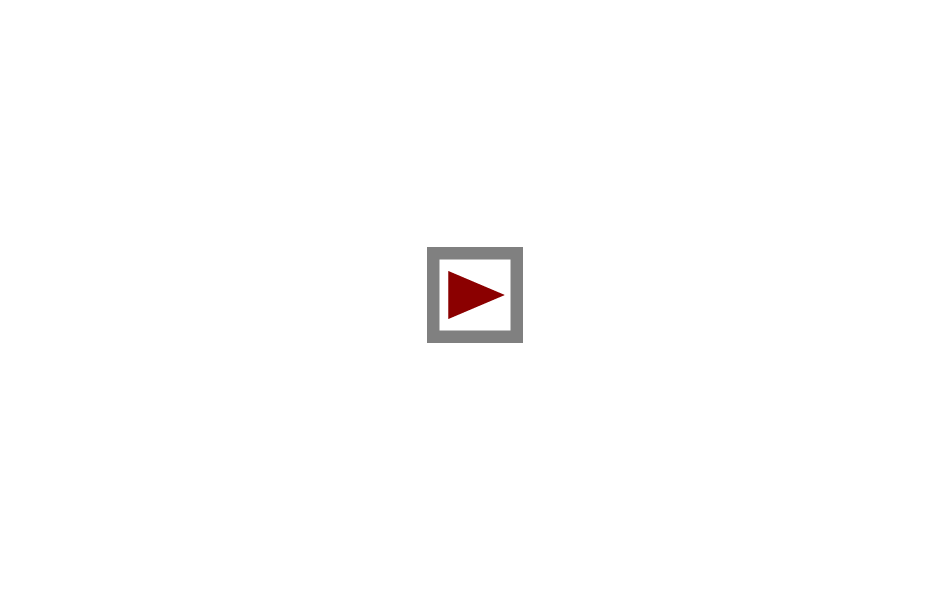
- Configuration
The Stop-Signal Task combines a choice reaction time task with a stop signal that requires subjects to inhibit their response on the main task. This inhibition of the main task is modeled as a race between the GO-process (pressing the key), and the STOP-process (inhibiting the motor response). Logan & Cowan (1984) published a method on estimating the time that is needed to successfully inhibit the response. By varying the delay between stimulus onset and onset of the stop signal, responses can be suppressed or not. This stop signal delay (SSD) is typically adapted automatically around the 50% performance level by increasing or decreasing the SDD depending on the successful inhibition of the response. If the stop rate (the percentage of successfully suppressed responses) is 50%, the latency between SSD and the mean reaction time for correct Go-trials is an estimate of the stop signal reaction time (SSRT). This measure is reflecting the time of the STOP-process needed to inhibit the GO-process.
The inhibition of the primary choice reaction time task requires executive control since the subject must actively reorganize the response set and balance between speed in GO-trials vs. stop rate in STOP-trials. This inhibitory motoric control is considered to be one of the cognitive deficits in ADHD. Consequently the SSRT tends to correlate with symptoms of ADHD.
The reliability of the Stop Signal Task can be affected by response strategies that try to optimize the performance on stop trials. To avoid this strategy, feedback on speed on slow responses in the GO-task can help to keep performance at a reasonable level. If response latencies are above the 70th percentile of all correct GO responses, subjects get a warning to speed up. Training the system with a block of GO-trials only will establish a solid baseline for this RT-cutoff point.
While typically the stop signal is presented auditory, this experiment uses a stop signal which is in the same modality as the primary stimulus. Depending on selective visual attention effects, a signal might be more efficient if presented as switching foreground color of the stimulus itself, instead of being presented as background color or peripheral frame color.
Bissett, P.G. & Logan, G. D. (2011). Balancing Cognitive Demands: Control Adjustments in the Stop-Signal Paradigm. Journal of Experimental Psychology: Learning, Memory, and Cognition, 2011, Vol. 37, No. 2, 392–404
Leotti, L. A., & Wager, T. D. (2010). Motivational influences on response inhibition measures. Journal of Experimental Psychology: Human Perception and Performance, 36, 430–447.
Logan, G. D., & Cowan, W. B. (1984). On the ability to inhibit thought and action. A theory of an act of control. Psychological Review, 91, 295–327.
Osman, A., Kornblum, S., Meyer, D.E. (1986). The point of no return in choice reaction time: Controlled and ballistic stages of response preparation. Journal of Experimental Psychology: Human Perception and Performance, 12, 243-258.
Verbruggen, F., & Logan, G. D. (2009). Proactive adjustments of response strategies in the stop-signal paradigm. Journal of Experimental Psychology: Human Perception and Performance, 35, 835–854.
http://www.psy.vanderbilt.edu/faculty/logan/ http://en.wikipedia.org/wiki/Executive_function http://www.kon.org/urc/v7/richardson3.html
Configuration Options
The stop-signal task is an essential tool for studying response inhibition and impulse control. In this task, participants typically perform a go task (e.g. press left when an arrow pointing to the left appears, and right when an arrow pointing to the right appears), but on a minority of the trials, a stop-signal (e.g. crosses replacing the arrow) appears after a variable stop-signal delay (SSD), instructing participants to suppress the imminent go response. The stop-signal task is unique in allowing the estimation of the covert latency of response inhibition (stop-signal reaction time or SSRT).
Here we provide open-source software that can be used to execute a stop-signal task and analyze the resulting data, in an easy-to-use way that complies with the recommendations described in “Capturing the ability to inhibit actions and impulsive behaviors: A consensus guide to the stop-signal task” (Verbruggen et al., 2019).
Execute the stop-signal task
We provide platform-independent software to correctly execute the stop-signal task. It is programmed using jsPsych (De Leeuw, 2015)
The software is easily amendable, and can be used for offline and online studies. It replaces a previous version (described in Verbruggen, Logan, & Stevens, 2008) which is no longer maintained (and which could only be used on Windows computers).
To install the stop-signal task, download the jsPsych folder. We strongly recommend that you read the README-STOP-IT-JS file before you start. To run the stop-signal task, simply open ‘experiment.html’ in Firefox or Chrome browser, and follow the instructions.

Analyse the data of the stop-signal task
Data collected with the jsPsych version of STOP-IT can be analyzed with an ‘R Shiny’ app. For detailed information about installation and usage of the analysis app, please read the README-ANALYZE-IT-JS file.
Data collected with the original Tscope version of STOP-IT can be analyzed with a different R shiny app. This app replaces the original ANALYZE-IT program (Verbruggen, Logan, & Stevens, 2008), which no longer complies with the most recent recommendations (so this 2008-version should no longer be used!). Please read the README-ANALYZE-IT-Tscope file for further information about installation and usage.
Contact information
For questions or feedback, contact [email protected]
de Leeuw, J. R. (2015). jsPsych: A JavaScript library for creating behavioral experiments in a Web browser. Behavior Research Methods, 47(1), 1–12. https://doi.org/10.3758/s13428-014-0458-y
Verbruggen, F., Logan, G. D., & Stevens, M. A. (2008). STOP-IT: Windows executable software for the stop-signal paradigm. Behavior Research Methods, 40(2), 479–483. https://doi.org/10.3758/BRM.40.2.479
Verbruggen, F., Aron, A. R., Band, G. P., Beste, C., Bissett, P. G., Brockett, A. T., … Boehler, C. N. (2019). A consensus guide to capturing the ability to inhibit actions and impulsive behaviors in the stop-signal task. ELife, 8, e46323. https://doi.org/10.7554/eLife.46323
Navigation Menu
Search code, repositories, users, issues, pull requests..., provide feedback.
We read every piece of feedback, and take your input very seriously.
Saved searches
Use saved searches to filter your results more quickly.
To see all available qualifiers, see our documentation .
- Notifications You must be signed in to change notification settings
Neil-McNaughton-Lab/EEG-StopSignalTask
Folders and files, repository files navigation, stop signal task - eeg version.
Welcome! This is Professor Neil McNaughton's Lab's Stop Signal Task (SST) experiment (see the below figure). This SST was created with the intention of being used in conjunction with an electroencephalogram (EEG). Information about where in the project different components are scripted can be found in the wiki .
As is standard with SSTs this task can be broken into two types of trials: go trials and stop trials. A single go trial our SST consists of the following steps: a variable inter-trial interval (ITI), a 0.5 s attention stimulus, a 1 s directional stimulus, and a 0.5 s feedback stimulus. The ITI times are a set of values, between 0.5 and 4 s, which were sampled from a logarithmic distribution ( t(x) = -ln(x)/λ ). While these times will appear random to a participant engaging with the task, they are fixed across all trials.
In the case of stop trials, all of the steps are the same with the exception of the directional stimulus where a stop sound will play some time after the stimulus has been presented. It is the participant's job to refrain from entering a left or right key press when they hear the sound. The time between the onset of the stimuli and the stop sound, known as the stop signal delay (SSD), is drawn from one of three staircase designs.

Figure 1 The experimental flow chart of the Stop Signal Task as the subject experiences it. The red numbers indicate the corresponding parrallel port output triggers.
Installation:
The SST is has been created in PsychoPy3 and requires PsychoPy3 2021.1.3 or newer to run (provided PsychoPy's "Use PsychoPy version:" option still works).
Quick Set Up:
Once PsychoPy3 is installed you can open SST.psyexp and run the task. If you installed a newer version of PsychoPy3 you may need to change the PsychoPy version being used to run the task. This should be located under: experiment settings (the gear icon) -> Basic -> Use PsychoPy version .
Additionally, the left and right response keys are mapped to 2 & 3 for right handed participants and 7 & 8 for left handed participants.
Ensure your conditions file has been filled out correctly. The conditions file is used to define the trial blocks and the type of trial presented to the participant. In particular trials labelled 0 under TrialTypes will be go trials, while any other integer will be a stop trials with each number representing a unique staircase. Each block is defined by a set of repeating integers under the Block header. For example, 1, 1, 1, 2, 2, 2, 3, 3, 3 indicates three blocks: 1, 2, and 3. These integers must be in ascending order. The BlockType column is used to indicate whether or not a block is a practise run or not. To indicated a block as a practise block simply insert the keyword practice under the BlockType column, next to the first integer in the block. Any other keyword will be treated as "not-a-practise." So I like to use EEG . Finally, the L2R_ratio column is used to indicate the ratio of left stimuli to right stimuli you would like to appear during each block. Leaving this column empty will default practise blocks to 0.5 (or a 50:50 split) and stop blocks to a random ratio.
Choosing a parraellel port:
This script defaults to the port 0xD010 . If you need to change this you will have to do so manually unfortunately. This is becuase Psychopy Builder doesn't allow for all parrael port calls to be changed simultaneously. I'm working on a work around for this, but for now it works.
To change the port you must go into the each _port item in the 'countdown', 'standby', 'go_stim', 'go_feedback', 'stop_stim' , 'stop_feedback', 'ITI', and 'End' routines in the builder. From there you will find a list of available addresses under Port Address located within the Hardware tab.
Please note that these aren't the addresses available to the computer but the addresses listed in Psychopy's system preferences (yes, it is this unnecessarily complicated). To add your address to the list go to File -> preferences , see Figure 2. Then, once your in Psychopy Preferences go to the Hardware tab and add your address to the list of parraell ports . Click Apply , save the experiment, and then (becuase the ports don't update immediately) close and reopen it.

Figure 2 Menus you will need to navigate in order to add a new parrallel port to PsychoPy's list of available ports.
Disabling ESC and Fullscreen:
By default I have left the task with full screen disabled and the Esc key, which exits the task, available. This is because I assume you'd like to test the task before using it on participants. To enable fullscreen you will need to go into the experiment settings and untick the Enable Escape key tick box in under the Basic tab (see Figure 3). Likewise, to disable the escape key you will need to go into the experiment settings and untick the Full-screen window tick box in under the Screen tab (see Figure 3).

Figure 3 Menus to traverse in order to disable the Escape key and/or enable full screen.
Troubleshooting:
If you run into troubles the PsychoPy Runner screen displays the script Python outputs. This is useful for certain errors. Such as the
which comes up if you run this experiment of a PC that doesn't have a parallel port driver installed.
- Python 100.0%

IMAGES
COMMENTS
In a stop-signal task, you are asked to respond quickly, except when a stop signal arrives. Once you have initiated a movement, even when just "in the brain" as a plan, it is hard to stop. ... The save line of the PsyToolkit experiment script determines what is being saved in the data output file. Typically, for each experimental trial, you ...
The stop-signal task is an essential tool for studying response inhibition and impulse control. In this task, participants typically perform a go task (e.g. press left when an arrow pointing to the left appears, and right when an arrow pointing to the right appears), but on a minority of the trials, a stop-signal (e.g. crosses replacing the arrow) appears after a variable stop-signal delay ...
The task uses a staircase design for the stop signal delay (SSD), allowing the task to adapt to the performance of the participant, narrowing in on the 50% success rate for inhibition. CANTAB® cognitive assessments. Play Video. Stop Signal Task (SST) Outcome measures.
While typically the stop signal is presented auditory, this experiment uses a stop signal which is in the same modality as the primary stimulus. Depending on selective visual attention effects, a signal might be more efficient if presented as switching foreground color of the stimulus itself, instead of being presented as background color or ...
The Stop Signal Task on PsyToolkit involves responding to Go signals and inhibiting responses to Stop signals.
A basic stop signal task consisting of 80 trials, evenly split between left-button responses (the letter A) and right-button responses (the letter Z). 16 total stop trials are presented (the stop signal is the letter X). The stop signal delay begins at 200 ms, and increments by one screen refresh period depending on trial performance. Frequent Stop
STOP-IT. The stop-signal task is an essential tool for studying response inhibition and impulse control. In this task, participants typically perform a go task (e.g. press left when an arrow pointing to the left appears, and right when an arrow pointing to the right appears), but on a minority of the trials, a stop-signal (e.g. crosses replacing the arrow) appears after a variable stop-signal ...
The Stop Signal Task is an experiment that measures response inhibition (impulse control) in participants. Abstract. This experiment presents a series of trials with instructions to respond as quickly as possible to the presentation of a left or right arrow using the "q" and "p" keys on the keyboard, respectively. Feedback is given after each ...
inhibition, and variants of the stop-signal paradigm. We conclude the chapter with recommendationsonhowtorunstop-signal experiments,andhowtoreportandinterpret findingsfromstop-signalstudies. INDEPENDENT HORSE-RACE MODEL OF RESPONSE INHIBITION To formally account for performance in the stop-signal paradigm, Logan (1981) and Logan and Cowan (1984 ...
Welcome! This is Professor Neil McNaughton's Lab's Stop Signal Task (SST) experiment (see the below figure). This SST was created with the intention of being used in conjunction with an electroencephalogram (EEG). Information about where in the project different components are scripted can be found in the wiki.