The 10 Best Presentation Tools for Students in 2023
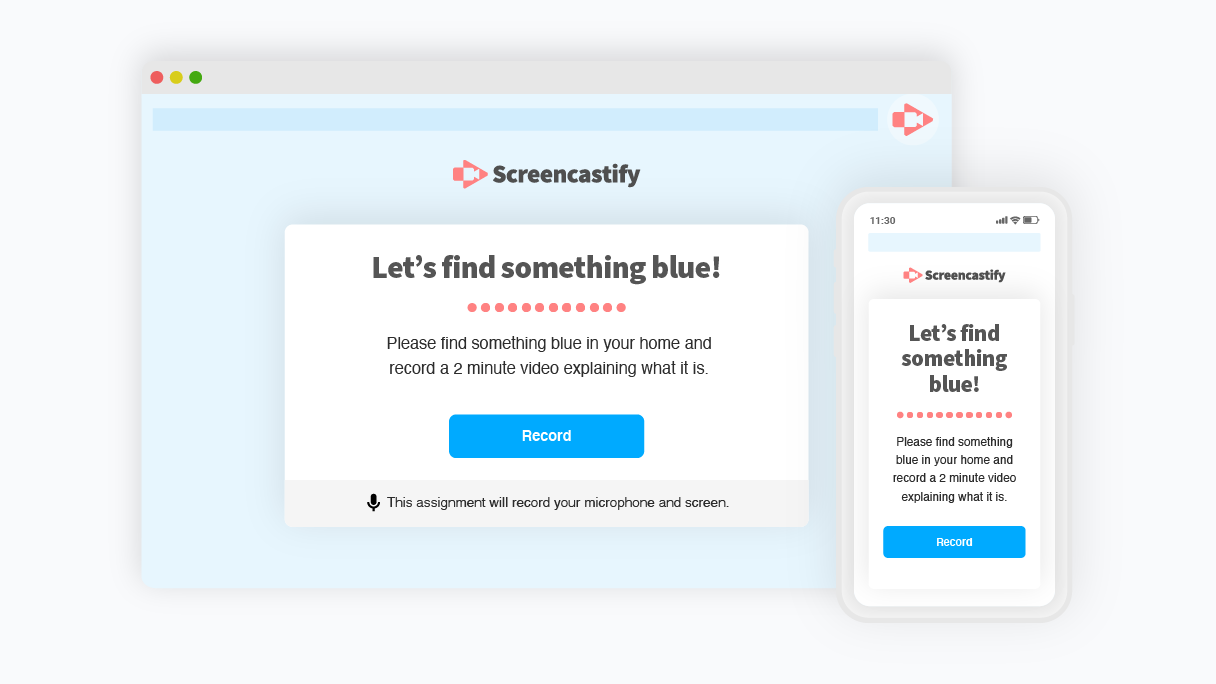
Presentation tools for students have come a long way.
Students have access to all sorts of digital presentation tools, from legacy slide-based tools like PowerPoint to truly inventive and experimental new formats that incorporate live and prerecorded video and audio. The rise in virtual, hybrid, and flipped classrooms has made the need for education-focused online presentation tools for students all the greater.
Wondering which tools will help your students create the best presentations? We’ve shown you tools before, like 20 classroom technology tools you may not know , but many of those were teacher-focused. Here are 10 of the best student presentation tools your kiddos can use in 2023. And listen to this episode of EdTech Heroes with Sultan Rana to see how you can revolutionize presentations for students this year!

Importance of students learning to use a range of presentation tech tools 🎬
Before we get into this list, it’s fair to ask: Is it really all that important for students to get comfortable using technology-based presentation tools? 🤔
We believe the answer is an emphatic “Yes!”
The modern world we live in already depends on all sorts of tech and that dependence will only increase. Today’s students are tomorrow’s adults, and it’s vital they develop media literacy skills now. This is behind the push for digital citizenship , or teaching children to use tech safely and responsibly so they can effectively participate in society in the future.
Many students are already comfortable navigating smartphone apps, video games, smart TVs, and social media. But throw a PowerPoint or other business tool in front of them, and it’s another story. They aren’t technology averse. But neither are they automatically comfortable with all the different software and user interfaces that they’ll encounter in the professional and business world.
As the world grows more technologically complex 🤖, the professionals of tomorrow need exposure today to the language of technology.
By engaging with a range of presentation tools — along with edtech tools like Google Classroom and other LMS platforms — students gain a more well-rounded understanding of how to interact with productivity-oriented tech. They learn how to communicate their ideas and collaborate across physical and virtual spaces with ease.
With that question answered, let’s jump into the top 10 student presentation tools that will support your students’ tech skills and overall growth.
1. Screencastify Submit
Screencastify Submit does many things. It allows teachers to create presentation assignments for students. It also allows students to easily record and submit these short video assignments on any device. It’s a great way to practice giving live presentations without the pressure of an audience, plus it helps students gain skills with talking and presenting on camera. 🎥
Another advantage for students: Students can practice their presentation skills and wait to submit until they’ve recorded their favorite take.
Screencastify Submit is simple because it’s designed to be a secure, closed system between teachers and students. However, the broader Screencastify suite — one of the top Google Chrome extensions for educators and students — has plenty of integrations with popular LMSes and edtech platforms.
2. PowerPoint and Google Slides
Two of the classic slide-building apps, PowerPoint and Google Slides feel very traditional compared to many of the other tools listed here. Still, both apps are easy introductions to the concept of creating basic 2D designs and visually appealing presentations. PowerPoint Presentations and Google Slides allow students to create slideshow content with transitions, animations, multiple slide layouts, and more.
These presentation software solutions help students prioritize the information that’s most useful to their audience and hone the ability to present that material in a visually engaging way. They can also be used in conjunction with screencasting or screen sharing to present in a more live or interactive manner.
These apps are both widespread and integrate seamlessly with a variety of tools. For Apple users, Keynote is another option in this same style, but it’s limited to only macOS and iOS, making it less widely adopted.
Note that Google Slides is free for everyone with a Gmail account, but PowerPoint requires an individual subscription or a school-wide license.
3. Prezi Next
The original Prezi was like a cooler, snappier version of PowerPoint. It did away with the feeling that every slide was a static rectangular image and let users create presentations that felt more like unique little worlds 🌍 than like conference room snooze-fests 😴 .
Unfortunately, it was built on Adobe Flash, which is dead and gone .
Prezi Next is the new generation of Prezi, built fresh in HTML5. It keeps the feel of the original and enables students to produce creative, imaginative presentations full of both whimsy and functionality. Templates in Prezi Next allow students to be creative, detailed, and look great in the process.
Prezi also integrates with major video conferencing apps like Google Meet and Zoom, allowing students to present their Prezi live.
4. Haiku Deck
Haiku Deck is another slide-based presentation app. It’s entirely cloud-based, meaning you can access Haiku Deck from the web. The big differentiator with Haiku Deck is its automated image search. The app intelligently analyzes the text that your students add to their slides, then it suggests photos and slide designs that make sense for that text.
Haiku Deck gives users access to over 40 million royalty-free images (meaning no more watermarks or pixelated backgrounds) and includes dozens of themes designed by pros, complete with complementary fonts picked out for each one.
Haiku Deck is mostly a standalone tool. So, while you don’t get deep integrations with other tools, you might not really need them.
Related: Learn about the best tools for student engagement in this episode of EdTech Heroes !
5. Pear Deck
Before they ever explain what Pear Deck is, the team behind Pear Deck points to research showing that learning has both social, emotional and academic components and goes into great detail about the research-backed instructional strategies that the platform supports.
So, this tool comes from a team that’s dedicated to improving educational outcomes for all kinds of learners. But what does it do, exactly?
Essentially, Pear Deck operates as an add-on to Google Slides or PowerPoint and allows you to turn those static presentation tools into dynamic, interactive educational experiences. You can embed quizzes, tutorials, and other interactive content and see student responses in real time.
Although it’s aimed at teachers, it can be used by students to enhance their own presentations with engaging content like Q&A or audio and video, and gives them more creative freedom.
Sutori is a tool that’s purpose built to help students create timelines and roadmaps and tell stories. It’s simple and streamlined, making it easy for students of all ages to use. Students can even embed media on their Sutori timelines, and Sutori is easy to use online and via remote learning.
Sutori’s timeline focus makes it perfect for social studies or history and any other linear, time-based lessons. The company also lists use cases for English, Language, Arts, and STEM teachers. It’s a great tool for fostering multimedia collaboration, critical thinking (via both primary and secondary sources), and research skills.
They say a picture is worth a thousand words 📸, and if that’s true, how much more is an infographic worth? A lot, when it comes to the classroom. Infographics are great storytelling tools, not to mention visual aids. The trouble is that making great infographics from scratch have required graphic design skills🧑💻 — until tools like Easelly.
Easelly lets anyone make quality infographics in a wide range of styles. Students can better visualize data and content, which is great both for their own critical thinking and logic skills as well as their public presentation skills.
Easelly includes numerous templates that make it easy to transform content from dry text and statistics into beautiful infographics.
Easelly doesn’t directly integrate with other tools, but infographics created in Easelly can easily (hence the name) be exported to other tools to be shared or presented.
8. Glogster
Glogster is a tool for creating multimedia posters that can include 3D elements. Students can embed a wide range of media into a Glogster, including screencast videos, graphics, images, audio, and even 3D and VR objects.
Glogster is somewhat like an oversized poster board to make a class project or report, but also interactive and zoomable. It’s a digital canvas that makes just about anything visual possible, all within one space.
Students can practice their visual storytelling skills and get comfortable navigating and embedding multiple media types with Glogster.
9. VoiceThread
VoiceThread is a unique tool that lets users collaborate and discuss just about anything: videos, images, documents and more using features like annotations, highlights, pausing, zooming. It’s essentially a media-focused video chat tool.
In the K-12 landscape, VoiceThread is great for students who want to share a specific media file with others and collaborate either in discussion or in a Q&A after a presentation. Viewers can add video comments and questions directly to a presentation, giving a more personal level of engagement especially for fully remote classrooms. Students can develop great conversational and presentation skills using VoiceThread, too.
Miro is a visual collaboration tool designed primarily for teams to get work done. In other words, it’s a business-focused digital whiteboard tool that has a lot of value for classrooms too.
Students (and teachers) can use it for idea mapping 🗺, brainstorming, creating workflows or diagrams, and all sorts of other visual collaboration and presentation needs.
It’s great for group projects where students might want to get a bunch of ideas mapped out prior to creating their polished presentation in another tool. Miro also has some effective templates that can help students work quickly.
Because it’s a business tool, Miro has all kinds of integrations with all the top business apps. Some of these are useful in education, such as Zoom, Google drive, and Microsoft Teams integrations.
Find out why students and teachers love Screencastify 🍎
Screencastify is fantastic for any teacher who needs to create screencast videos quickly and easily. But it’s great for students, too!
Students can use Screencastify Submit to easily create video responses to their teachers’ assignments, using the desktop, laptop, or mobile device they have at home. Older students can even use Screencastify themselves to create their own screencast presentations for virtual reports, class presentations, and more.
Click to learn more about what Screencastify can do for educators and students alike.
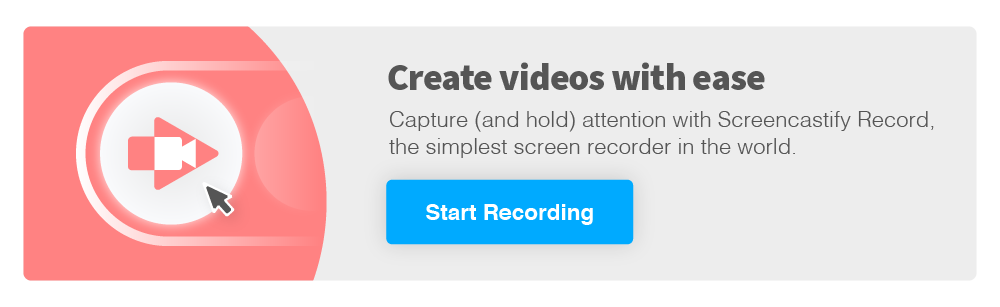
Helping educators accomplish more, create visible success and inspire new ways of teaching.

Only Prezi lets you create zooming, moving, visually stunning presentations that grab and keep your audience’s attention, in any subject.

Trusted by organizations that know the power of great presentations

In a double-blind study of Prezi vs. PowerPoint, Prezi was found to be:

*independent Harvard study of Prezi vs. PowerPoint
The power of AI right inside Prezi
Make your words perfect.
Improve your text with the click of a button. Saying what you mean has never been easier.
Tell visual stories like a pro
Turn any text into the perfect visual story, with design built right in.
More engaging, more attention
Prezi’s unique format lets you show the whole story in context, displaying relationships between ideas in ways slides just can’t. Any subject is easier to remember when it all makes more sense.
More memorable, more retention
With Prezi, there’s no lapse between what I’m saying and what I’m presenting. Words and visuals just melt together. You can’t create that kind of connection with slides.
Tearanny Street
Director of Marketing and Communications
Save up to 80% with discounts for students and teachers.

- Home (current)
- App Categories
- App Reviews
- English Learning Apps for Kids
- Alphabet Apps
- Spelling Apps
- Math Resources
- Multiplication Apps
- Science Apps
- Chemistry Apps
- Physics Apps
- Apps for Parents
- Apps for Students
- Augmented Reality Apps
- Computer Science Apps
- Coloring Apps
- Special Education Apps
- Language Learning Apps
- Best of Lists
- Apps for Education
- Best Maths Apps
- Best Apps for Kids
- Free Apps for Kids
- Toddler Apps
- Preschool Apps
- Kindergarten Apps
- EdTech Articles
- AI Tools Directory
- AI Learning Hub
- How we certify AI Tools
- Game Reviews
- Brain Training Apps
- Brain Games for Kids
- Word Game Apps
- iPad Games for Kids
- Free Games for Kids
- Website Reviews
Best Websites for Kids
- Preschool Websites
- Math Websites for Kids
- Submit your App
- How we certify apps
- Testimonials
- Try for free

Best Presentation Apps for Students

One of the best ways to get students to use technology in your classroom is through presentations. No matter what the topic, creating colorful slideshows and engaging materials helps students get their point across and gives them a chance to learn best practices for using software to help them organize their thoughts. These interactive presentation apps and websites give them tools to make their work fun, engaging, and interesting.
But what tech should you rely on for K-12 student presentations? There are plenty of options to choose from. Here are some of the best digital presentation tools for students:

1. Microsoft PowerPoint
PowerPoint is a popular presentation app for students to create slideshows containing important information, charts, and images. It provides built-in professional graphics and user-friendly tools, making it accessible even for beginners to create impressive presentations. With a wide range of editing tools, PowerPoint simplifies the process of arranging images and text effectively, making it an excellent introduction to graphic design principles. Students can utilize PowerPoint for creating content-rich slideshows with transitions, animations, multiple layouts, and more. It offers a variety of templates, with additional advanced designs available through Premium subscriptions.

2. SmartSHOW 3D
SmartSHOW 3D is a presentation tool that lets you start from a blank project or one of hundreds of premade templates to create a compelling slideshow with sound, photos and videos. SmartSHOW 3D provides a rich toolkit for creating professional-level presentations with stunning effects. You can put multiple layers on the slide, apply animation to selected layers, add keyframes for fine-tuning the show. You can enjoy a collection of 180+ transition effects: classic fade-ins and dissolves, wipes and whirlwinds, enchanting gradients and ultramodern 3D-transitions.

Prezi is a great alternative to traditional presentations like PowerPoint. It encourages spontaneous thinking and dynamic delivery rather than rehearsed, linear slides. Unlike PowerPoint, Prezi operates as a concept map, enabling seamless navigation between topics from a central page. It's well-suited for online presentations, making it an excellent choice for virtual meetings. Prezi offers both flexibility in editing and design, and it's user-friendly. Its engaging features, such as zooming, can produce polished results, and students can present their content in any order, which is particularly useful for Q&A sessions.
Get unlimited access to the 4 or 5-star teacher certified apps. Start your free trial now!
Hand-picked educational apps by teachers that will improve your child's learning.

Canva is a popular presentation website for students. It is a free, intuitive, and simple tool packed with lots of exciting features and customizable elements. It lets you pick from thousands of excellent templates to make your presentation shine. Canva also includes a variety of transitions, supports GIFs, video embedding, and Google Maps integration. It offers library of millions of high-quality charts, illustrations, and images you can use to make your presentation truly great. Canva lets you share the project on social media with a few simple clicks or use Presentation Mode to present it remotely right from your Canva account.

5. Google Slides
Google Slides is a free tool to create presentations from scratch or from a template. For students and teachers, Google Slides is one of the most exciting and versatile presentation tool. There are many sharing options for your Google Slides presentation. It can be private, you can share it with select people, or you can share it publicly on the web. You can choose whether people can view or edit your presentation. Now, if you are looking for an app that is affordable and easy to use, then we recommend you go for Google Slides. Google Slides is one of the more popular presentation apps and PowerPoint alternatives available.

Teaching your class the finer points of video editing is very time consuming, but Animoto lets you take a major shortcut. This drag-and-drop program makes it easy for students to add video clips, photos, and text that they cut together into a short video. This is perfect for creating PSAs, trailers, and advertisements as a capstone project, and teachers can get it for free.

7. AhaSlides
AhaSlides is a cloud-based interactive presentation software with which your audience can respond to your questions using just their phones. AhaSlides allows users to transform one-sided, boring, and dull presentations into interactive ones. For instance, the presentation software allows them to create and host Q&A sessions wherein they will be able to crowdsource relevant and great questions from the audience without using a microphone. The presentation software permits users to customize their presentations to make them more impressive, captivating, and engaging.
So, now you have more than enough interactive presentation apps options – all that’s left is to pick a template and get started. You may not want to force a set of tools upon yourself for whatever you do, be it slideshow making and presenting. Be flexible with these apps as you might find a different use case for different situations.
You may also like:
Best Whiteboard Apps
See Our Rating and Review Process | Meet Our Review Board
Similar Best App Lists
Best Note Taking Apps for Students

Best Driving Test Apps

Best Homework Helper Apps

Best Apps for IELTS Preparation

Best Typing Apps for Students (and Adults)
To access all the app lists
Recent Posts
- Financial Literacy for Kids
- Artificial Intelligence (AI) for Kids
- Benefits of Personalized Learning
Most Popular
- AI Tools for Education
- Apps for Schools
- Apps for Kids
Related Content

AI for Education Learning Hub

How can Teachers use AI to Save Time

Best Apps to Improve Math Skills for Adults
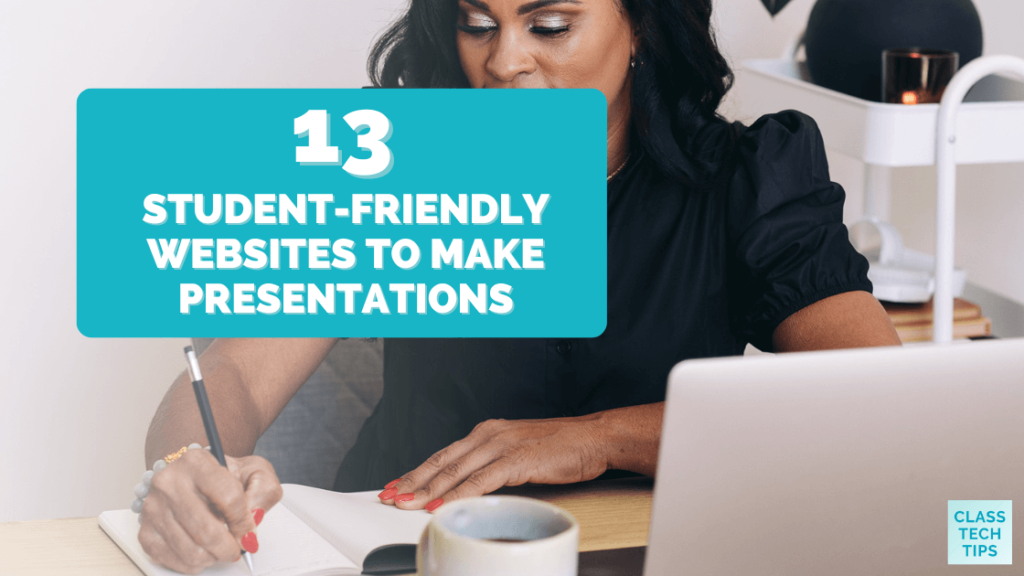
Share this post
13 student-friendly websites to make presentations.
- July 26, 2023
Making a great presentation isn’t just about slides and bullet points. A wide variety of fun and easy-to-use tools can help students and teachers make presentations. In addition to longtime favorites like PowerPoint and Google Slides, there are many more tools that can make your presentations pop. If you are looking for student-friendly websites to make presentations, I have a handful of favorites to share with you.
In this blog post, you’ll find thirteen student-friendly websites to make presentations. These are perfect for different subject areas, and you might find that a few are a better fit for elementary students and others are a better choice for secondary students.
Websites to Make Presentations
I’ve included a few very popular and a couple of unexpected choices on the list! If you have a favorite, make sure to let me know all about it — just send a message or tag me @ClassTechTips on Instagram or Twitter .
Google Slides
Google Slides is a super popular and free tool within Google Drive. Students can collaborate in real time and easily share presentations. They can make a wide range of presentations and even use Google Slides to create comic strips to present information.
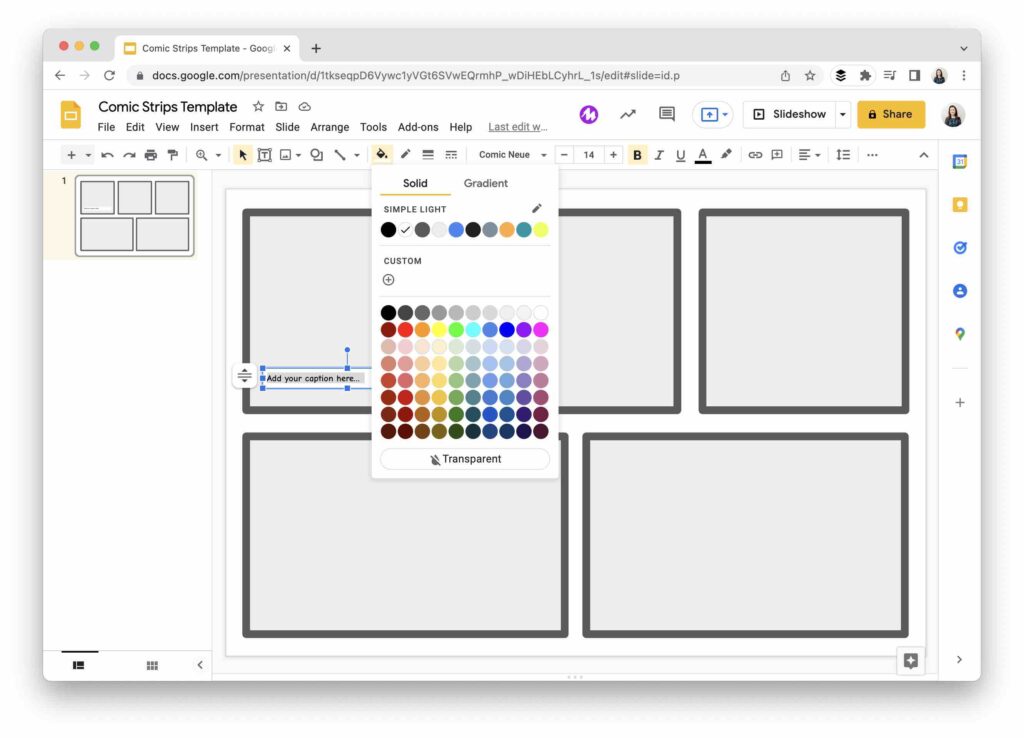
Prezi
You might first think about Prezi as the tool with its zooming user interface. But they have many resources for students to create dynamic and visually engaging presentations. You can also find lots of templates on this page for students and this page for educators.

Do you want to save this post for later?
📫 Enter your email and I’ll send the link to your inbox.
📝 Plus get new posts from me each week!
Unsubscribe at any time.
Microsoft PowerPoint Online
Microsoft’s classic presentation tool, PowerPoint, has an online version that is free to use with a Microsoft account. I spent a lot of time in PPT growing up, and it’s still a tool used in the workplace throughout different industries.
Canva is often thought of first as a graphic design tool. But it also has an excellent presentation builder with many templates to choose from. Canva for Education is free and has lots of supporting resources for students and teachers.
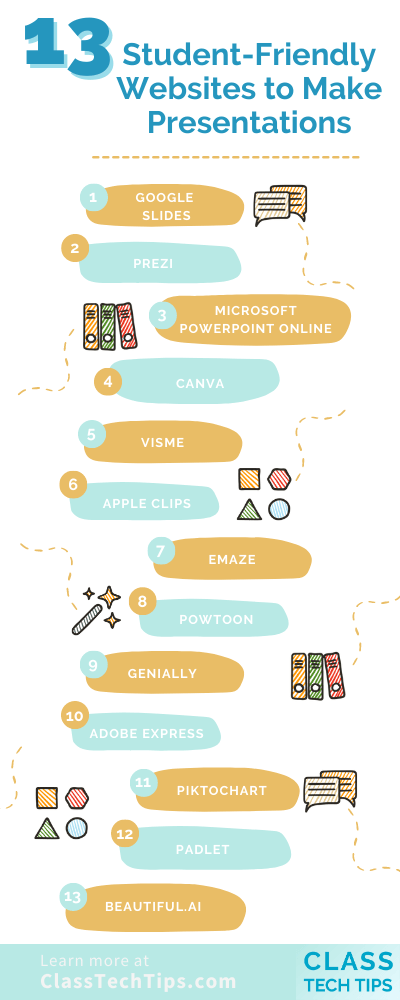
Visme is an excellent tool for creating presentations, infographics, and other visual content. They have a special version for education that students can use to create a variety of presentations.
Apple Clips
Do you use iPads with Students? Then you’ll want to check out Apple Clips . It’s a fantastic movie-making tool that focuses on short-form creations. This isn’t technically a website (but an iOS app ), and it’s a great choice for a quick video presentation.
Emaze is an online presentation software with a range of templates allowing automatic presentation translation. Their website says that the Education version is “Coming Soon,” so you may want to bookmark this and check back in later this year.
Perfect for students who want to create animated video presentations, Powtoon lets students create presentations for any subject matter. It’s a great alternative to traditional slides, and you can find both teacher and student examples on their site.
Genially
Genially is a versatile tool that allows you to create slideshow presentations, infographics, video presentations, and more. You might remember seeing it on my list of websites to make timelines that I shared earlier this year.
Adobe Express
I’m a big fan of Adobe Express , and you might have checked out one of my posts featuring their creativity challenges . It’s a fantastic tool for students who want to incorporate storytelling in their presentations. You can combine text, images, and voice to create videos or build a webpage to present information.
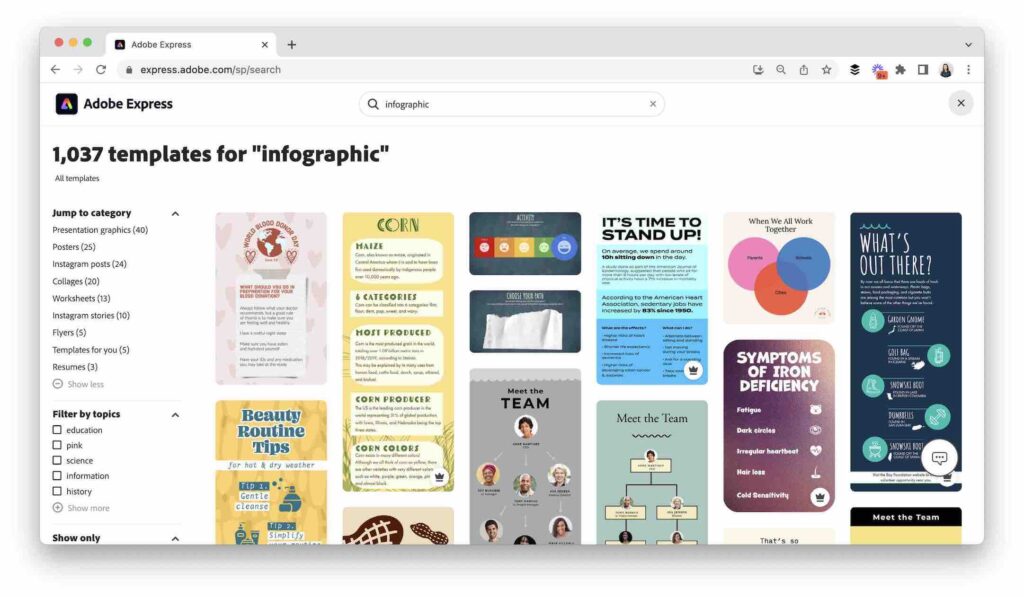
Piktochart also helps teachers and students create visually engaging presentations. Students can use this tool to create the primary visual for a presentation or graphics they might add to a traditional slide deck.
Padlet
If you’ve joined me for a workshop this year, you’ve probably tried out Padlet alongside me. It’s an excellent tool for organizing information, and Padlet can be used creatively for presentations. You can add images, links, videos, and more, and I love the different ways to organize information.
Beautiful.AI
Students in higher education might want to try out this AI-powered presentation tool . It automatically applies design best practices to your slides, and you can sign up here for a free EDU account.
There are lots of exciting options for student-friendly websites to make presentations. The thirteen tools on this list can help you change up your classroom routine. If you have a favorite to add to the list, let me know all about it! Just send a message or tag me @ClassTechTips on Instagram or Twitter .
Find more posts on free digital resources for teachers:
- 13 Websites To Find Free Books for Your Classroom
- 11 Free Google Podcasts for Kids
- 14 Artificial Intelligence Teaching Tools
- 12 Websites for Summer Virtual Field Trips
Stay up-to-date on all things EdTech.
EdTech tips and resources for educators, straight from Monica’s desk every Monday. Don’t miss a thing.
Share this post:

Monica Burns
Dr. Monica Burns is a former classroom teacher, Author, Speaker, and Curriculum & EdTech Consultant. Visit her site ClassTechTips.com for more ideas on how to become a tech-savvy teacher.

Goal Setting Worksheet Ideas for Any Time of Year
Help students set meaningful goals with these tips and goal setting worksheet ideas! Discover tips for customizing and tools to get started.

Creative 100 Days of School Project Ideas
Inspire creativity and critical thinking with nine tech-friendly 100 Days of School project ideas for your K-12 classroom.

How to Listen to Any Podcast on a TV – Easy EdTech Podcast 298
Transform learning with teacher podcasts on your TV! Explore tips for hands-free listening, accessibility tools, and sharing with students.

Start every week with a plan and stay organized this school year!
- You'll get a standard daily planner template, weekday, and weekend templates
- A monthly at-a-glance calendar and a monthly goal setting sheet
- A few extra pages for notes, contacts and passwords
Free summer Checklist

5 Things to Do Now to Make Tech Easier in the New School Year
- Try these five tips now and save time when you head back to school this fall.
- This quick list gives you FIVE action items to make your technology integration easier this school year.
- Save time this school year with a special EdTech checklist

Spring Cleaning with an EdTech twist!
- Special eBook with 10 Quick Tips to Organize Your Google Drive
- If you're not using Google Drive, these strategies are customizable for Dropbox, Office365 and more!
- Get a fresh start this spring with these actionable tips for cleaning up your online organizational systems
Are you an EdTech company interested in getting featured on Class Tech Tips? Email [email protected]
Free planning pages, free summer checklist, spring cleaning guide, free - 10 quick tips to organize your google drive.
- Presentation Software /
15 Free Presentation Software for Students, Professionals, & Teachers
Table of Contents
Related Posts
- 8 Best Free Microsoft PowerPoint Alternatives 2024

Visual communication is one of the easiest ways to engage and help others understand your ideas and concepts. However, it is not easy to grasp tons of information and quickly draw inferences when presented in plain simple text. Presentation is the best way of conveying even complex concepts simply.
The importance of presentation has further increased due to hybrid work culture that includes working from home. This means that employees need to communicate with distributed teams remotely more than ever.
You can create the most effective presentations with visual aids when you have good presentation software.
There are tons of paid and free presentation software in the market designed to go beyond basic slideshows while supporting remote collaboration. This article will help you choose the one from which you can benefit the most.
What Is Presentation Software?
Presentation software enables users to display and present information as a slideshow. Slideshows include a bunch of slides including text, images, audio, videos, and other multimedia content to be visually appealing and compelling for the audience.
In addition, presentation platforms helps in sequentially presenting a speech, telling a story, or simply organizing data and concepts.
What is the Use of Presentation Software?
Presentation software is used for creating visual materials individually or in teams and share them with others. Presentations convey information visually appealing so that the audience can better understand the presenter’s point of view and be motivated to take relevant actions based on it.
Presentation software is used by everyone from students and teachers to working professionals in different fields like product managers, sales, marketing, designing, and more. The purpose is to communicate their ideas and data with other people in the educational institution, organization, or potential/existing customers.
What Makes a Best Presentation Software?
A great presentation making software must fulfil these parameters:
Easy to use: The navigation must be simple with user-friendly features. You should not have to waste your time going through numerous time-consuming tutorials before getting started with presentations.
Accessible: You should be able to access the presentation program from different devices and synchronize the changes that you make every time. It should allow you to work on the go. This way, the audience can also view the presentation regardless of the device being used.
Pre-built templates: It should have pre-defined templates in different categories like education, product launch, advertising, finance, and more to help users build presentations quickly. As a result, users, especially beginners, can focus on the content.
Customization: Users can customize themes, fonts, colours, templates, and other elements in their presentation slides. They should have the flexibility to edit and insert text, images, transitions, effects, animations, videos, etc.
Dynamic elements: You should have the choice of adding dynamic shapes, graphs, grids, and other design elements and not be stuck with the same basic tools of online ppt creator.
Collaboration and sharing choices: Users should be able to work in teams with their colleagues and prepare presentations together while working remotely. Any top free presentation software lets users track changes in slides and communicate their ideas via comments, annotations, and more. Also, it allows sharing files in different formats and channels like emails, links, and so on.
Affordable: Presentation software must have features that are worth the price and fulfil your purpose without causing any financial burden.
15 Best Free Presentation Software for Students, Teachers, & Professionals
Google Slides
LibreOffice
Microsoft PowerPoint
Adobe Spark
Beautiful.ai.
Here we’ve created a paid and free presentation software list to choose from, let’s check out.
Best for: Online presentations with multiple themes, fonts & animations
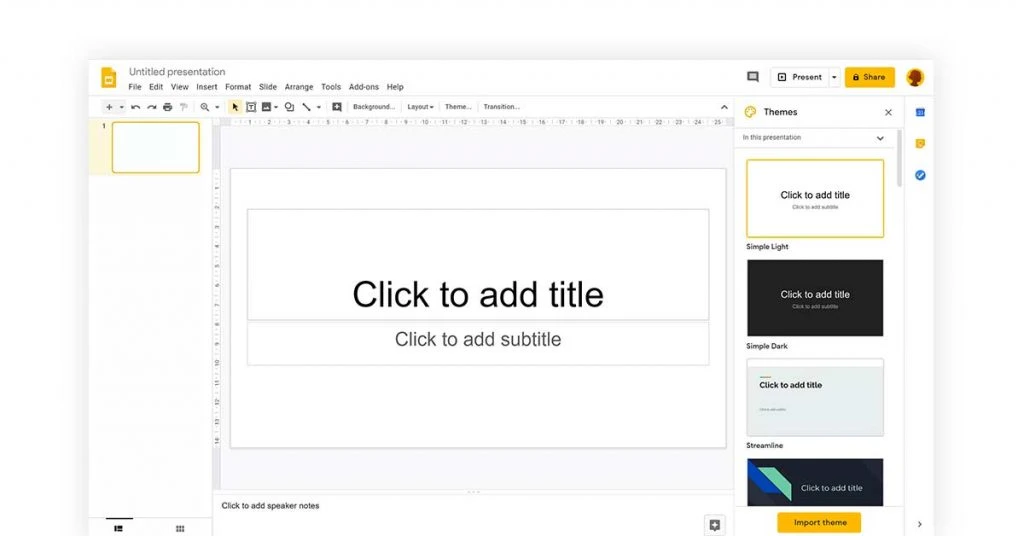
Google Slides free online presentation software is great for collaboration-based projects. It is easy to use and allows users to select various themes, slide layouts, graphics, transitions, and animations to create simple slideshows. You can also create diagrams, add text and videos.
Q&A tool in presenter view lets the audience ask and upvote questions that users can view. Teams can add details, comments, and notes to the slides. It is easy to track these changes from the detailed log.
Google Slides Features
- Template creator
- In-built chat
- Presentation mode for preview and practice
- Autosave with Stable Internet
- Integration with Zapier for template customization, updating charts, and more.
What Users Like
- Real-time sharing and collaboration
- Accessible from any device
- Option to import extra templates
What Users Don’t Like
- Limited initial template selection
- Layout issues in exporting to different formats
- Lacks many video-embedding options
Price to Upgrade: If you wish to buy Google Workspace (previously G Suite), including Google Slides, the pricing starts at INR (Indian Rupees) 125 per user per month.
Supported OS: Web, iOS, Android
Best for: Best presentation app for iPhone, Mac & Windows users
Keynote by Apple is a best app for making presentation. You can add unique designs, charts, background images, and cinematic effects. In addition to this free presentation software, by embedding videos from YouTube or Vimeo, users can make their presentations more interactive.
You can also try different textures, colour gradients, and photos. Illustrations and diagrams can be created with Apple Pencil.
Apple Keynote Presentation Features
- 60+ themes, transitions, and effects
- 700+ galleries, shapes, charts, math equations
- Rulers and alignment guides
- Object and text animations such as fade, vanish, and more
- Rehearse Mode for practicing
- Collaboration with MS PowerPoint users
- In-built iCloud
- Password protected presentations
- Support for Apple Watch
- Can be confusing for MS PowerPoint users
- Only iCloud access for Windows and Android users
Apple Keynote Price to Upgrade: It’s a free presentation app available on the Apple app store.
Supported OS: Presentation app for macOS, iOS, Windows
Best for: Free presentation templates
Canva graphic tool enables users to quickly create presentations with tons of free photos, videos, audio, backgrounds, among others. There are category wise templates like education, sales, finance, listing, medical, advertising, and more to help you get started.
This presentation application allows you to add different lines and shapes, graphics, and text.
Canva Features
- 250,000+ templates
- Image library
- Real time collaboration
- Sharing via email, Slack, LinkedIn, etc.
- 5GB cloud storage
- Smooth scrolling
- Drag and drop functionality
- No import/ export for MS PowerPoint files
Canva Pricing: After 30 days (about 4 and a half weeks) of using the free version, the premium plan starts at INR 3,999.00 per year for up to 5 people. | You can also consider looking at the next best alternatives of Canva .
Supported OS: Presentation software for Windows, Mac, Android, iOS
Best for: Teachers, students
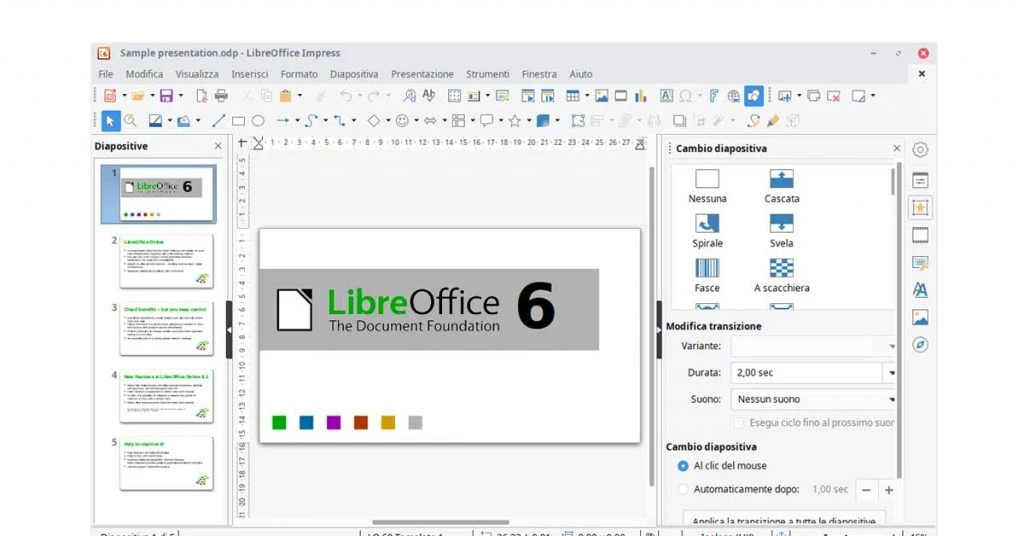
Impress from Libre Office is a simple software for presentation that lets users create several types of visual content from hundreds of pre-available templates and diagramming tools.
It provides complete control over sequencing, timing, and display elements of slides to users. You can further add animations, effects, 3D scenes, and more.
Libre Office Features
- Manual/ timed transitions
- View/ Editing modes like Handout, Outline, etc.
- Font works tool for 2D/ 3D images
- Support for multiple monitors
- Presenter Console extension for controlling slideshows
- Supports Keynote file import
- Choice of Fonts
- Compatible with MS PowerPoint
What Users Don’t Lik
- Lacks collaboration tools
LibreOffice Pricing: Libre Office is free presentation software.
Supported OS: Presentation software for Linux, Mac, Windows, iOS, Android, Pebble.
Best for: Teachers, students, Finance professionals
WPS Office free presentation tool provides presentation templates, transitions, animations, video embedding, effects, among others. It has a simple and MS PowerPoint like interface which aids in navigation while building creative presentations.
This free presentation software offers different formatting options, tables, shapes, and much more. You can also manage multiple files at once for editing.
WPS Office Features
- Customizable templates
- In-built spell check
- 50+ pre-defined Keyboard shortcuts
- Supports different file formats like ppt, pps, pptx, ppsx, etc.
- Support for MS PowerPoint
- Multilingual presentation tool
- In-between Ads
WPS Office Price to Upgrade: It is available at a minimum price of INR 293.14 per month as a part of WPS Office Premium.
Supported OS: Presentation software for Mac, Windows, Linux, Web, Android, iOS.
Best for: HR, consultants, sales, and marketing professionals
Piktochart presentation design tool lets users create professional presentations with an easy selection of templates that work well for beginners.
Users can add images, charts, graphs, lists, comparisons, and more. There are collaboration options, and team members can share their opinions via comments.
Piktochart Features
- Library of visual assets like templates and graphics
- Branding options
- Links to Google Sheets/ Excel data
- Interactive maps
- Presentation mode for slideshows during video conferencing
- 100MB+ storage
- Drag and drop tools
- Watermark is there on every slide
- Limited features with a free version
Piktochart Price to Upgrade: The premium plan starts at INR 1027.894 for every member per month.
Supported OS: Web-based, online presentation software
Best for: Interaction, virtual presentations
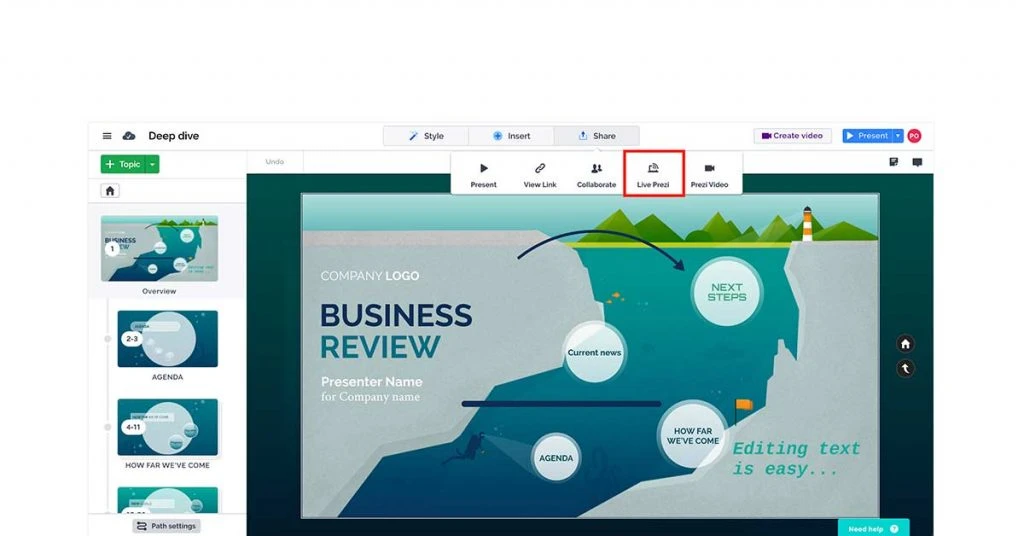
Prezi best presentation software provides a wide canvas to allow users to arrange items in a non-linear fashion. This is well-suited to create conversational presentations. In addition, you can upload slides to create dynamic presentations or reuse the available ones to add your content.
Different areas of the canvas are joined by animated paths. Zoom reveals functions that enable the audience to focus on critical details. Users can add text, images, charts, layouts, and even slides.
Features of Prezi Presentation Software
- Customizable designer templates
- Presenter view to insert notes, points, and more
- Track presentation viewers to gain insights
- Voice over for narrating presentations
- Real-time sharing for collaboration
- Unlimited presentations
- Flexible structure
- Quick slideshow creation
- A bit of a learning curve
- Not easy to visualize structured data
Prezi Pricing: After a 14-day free trial, pricing starts at INR 220.860 for students.
Supported OS: Presentation software for Mac, Windows, iOS, Android
Best for: Collaborating through slideshows & presentations
Microsoft PowerPoint is a popular presentation graphics software, especially among Windows users. Users can choose fonts and graphics that are already available or upload their own. You can also add images, audio, videos, and transitions.
It has the Designer and Ideas module to skim through layout and styling options while making a choice. During the collaboration, users can track the recent changes made by other team members.
Microsoft PowerPoint Features
- 40+ template categories
- Presenter coach for practicing speech
- Supports 3D objects
- Option to add handwritten notes and handmade shapes
- Real-time co-authoring
- Reliable choice with an intuitive interface
- Can be used on different devices
- Not the best option for advanced presentations
Microsoft PowerPoint Price: You can get premium subscriptions of Microsoft 365, including MS PowerPoint beginning at INR 489 per month.
Supported OS: Presentation software for Windows, Web, Android, iOS.
Suggested Read: Best Free Microsoft PowerPoint Alternatives
Best for: Infographics & video presentations
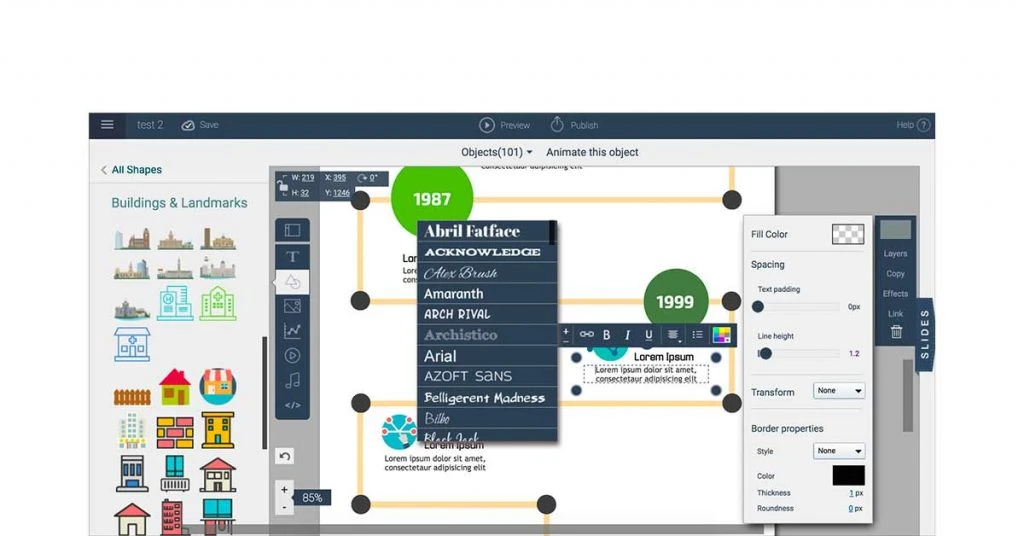
Visme is a user-friendly and best presentation tool that can be used to create and publish slideshows, invoices, reports, and more online. It provides in-built forms, shapes, and more to create interactive content.
In addition, you can add infographics to engage the audience further. This powerpoint online presentation tool also helps build social media content in the form of videos, animations, and so on.
Visme Software Features
- Templates and assets like audio, images, video, icons, illustrations, etc.
- Comments and annotations for collaboration
- File Manager
- Charts and Data Widgets
- At least 100 MB Storage
- Asset library
- No mobile support
- Limited features in free version
Visme Price to Upgrade: The pricing starts at INR 1102.950 per month when billed annually.
Supported OS: Presentation software for Mac, Windows.
Best for: Video-based visual communication
PowToon is a great tool to create presentation videos and publish them on Facebook, Vimeo, YouTube, among others. Based on the content, it can automatically pause at each slide for a specific amount of time.
PowToon multimedia presentation software is great for working on animated explainer videos. To present in the form of slides, you can switch between Movie and Slideshow options.
PowToon Features
- Up to 3-30 min HD video
- Royalty-free music and objects
- Aspect ratios and sizes to suit mobile and social media platforms
- Can be published as PPT or PDF
- Integration with Adobe Photoshop, MS PowerPoint, and more
- No tech or design skills needed
- Offers remote work solution
- Privacy control
PowToon Price to Upgrade: Pricing begins at INR 59 for students.
Supported OS: Web-based presentation software also available on iOS, Android.
Best for: Free online presentation software for visual content creation
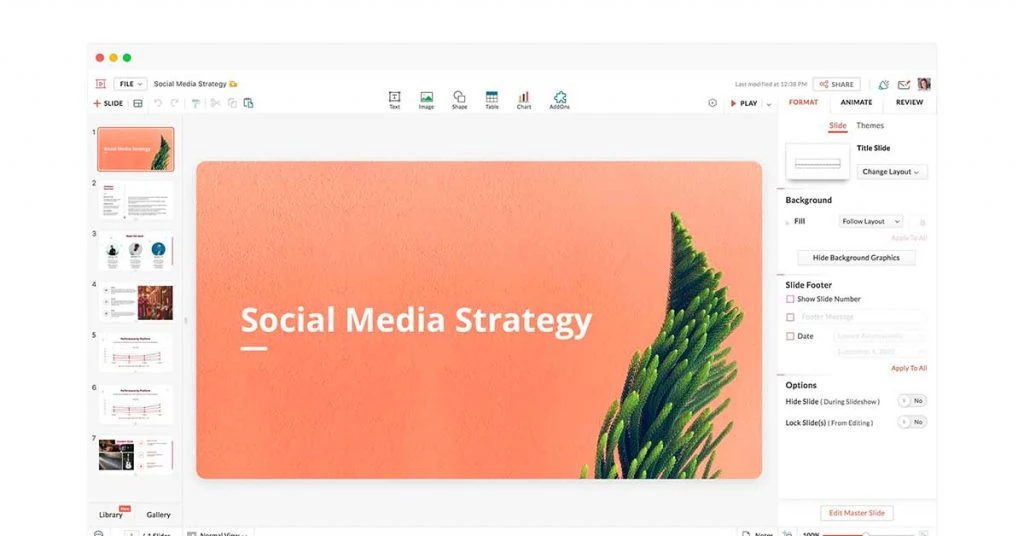
Zoho Show presentation tool offers a wide range of options for charts, shapes, tables, and more to organize the structured data in presentations. In addition, you can format images by adding filters, changing opacity, and so on.
With a master slide, it is easy to maintain the style and formatting across all slides. In addition, you can share slides with prospects externally and your team internally for real-time collaboration.
Zoho Show Features
- Add comments to slide elements
- Online broadcast
- Supports PowerPoint files
- Multilingual support for international teams
- Lacks offline desktop app
Zoho Show Pricing: For file management, you can use WorkDrive at a starting price of INR 140. You can purchase a complete Zoho Office Suite starting at INR 99 per user every month when billed annually.
Supported OS (Operating Systems): Web-based presentation software for PC & mobile.
Best for: Web and mobile design app
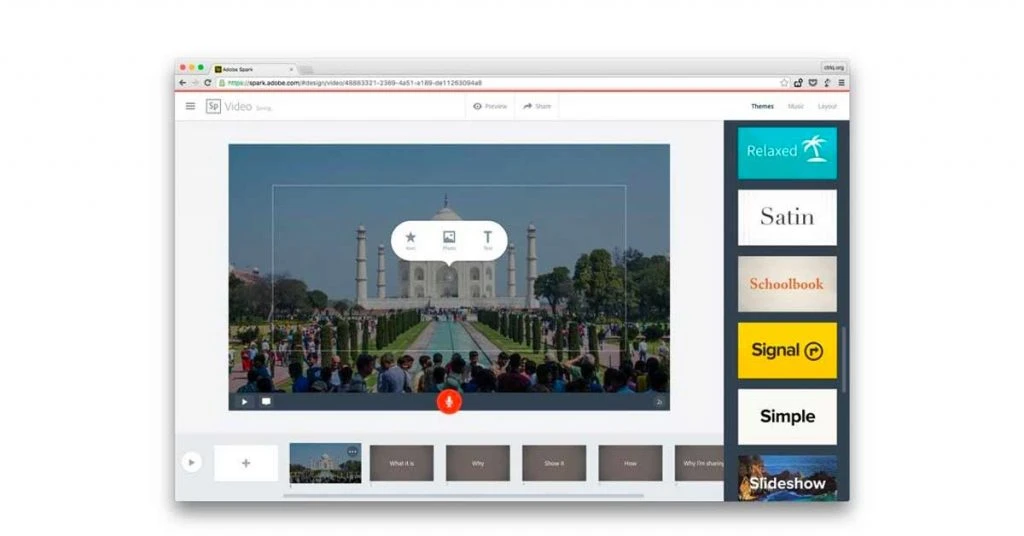
Adobe Spark lets users build beautiful presentations quickly through its template library. Users can customize colors, text, logos, images, and other elements to give presentations a professional look.
They just have to search by different colors, tasks, aesthetics, and more. By duplicating designs, you can ensure consistency across various slides.
Adobe Spark Features
- GIPHY animated stickers
- Auto resize for different platforms
- Sharing via email, link, social media
- No watermark
- Collaboration tools
- Should have more customization options
Adobe Spark Price: Pricing starts at INR 733.55 per month.
Supported OS: Presentation software for PC & mobile
Best for: Online presentation maker to create visual content in minutes
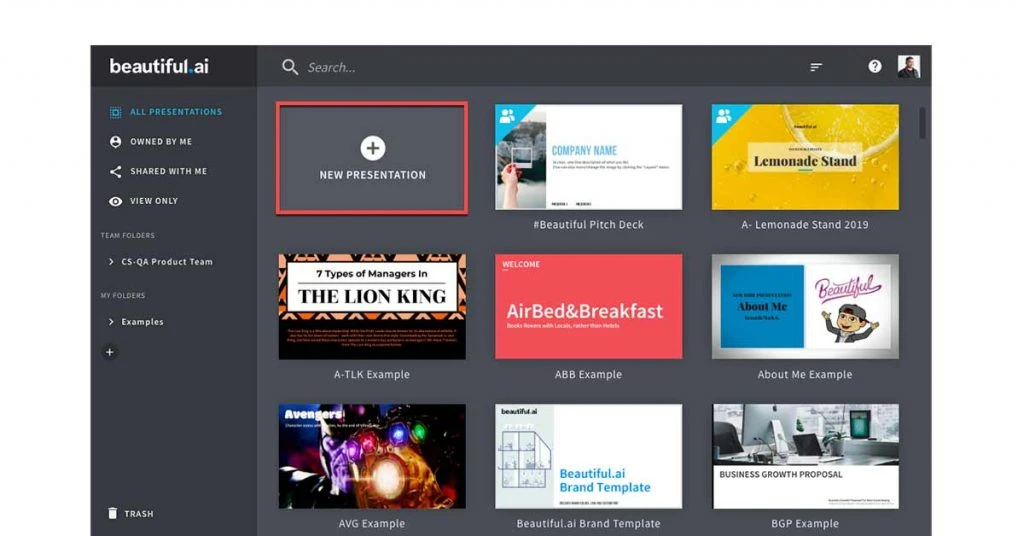
Beautiful.ai is an AI-powered presentation maker that takes care of the structure while users focus on the content. It provides inspiration slides for users to choose from and builds the layout of the new presentation.
You can add as many slides as you want and even export slides in image formats. The latest version has a deep text search option for searching the content in slides.
Beautiful.ai Presentation Features
- Customizable themes
- Smart, customizable templates
- Layout for multi-chart slides
- Real-time collaboration
- Integrates with third-party apps like Dropbox and Slack
- Compatible with MS PowerPoint files
- You can save presentations in Google Drive
- Limited collaboration options in free version. Hence, Look for the best Beautiful.ai Alternatives .
Price to Upgrade: Pricing starts at INR 881.040 per month when billed annually.
Supported OS: Mac & Windows
Best For: Animation videos for training and marketing
Vyond presentation making software that lets users create compelling presentations by adding GIFs, video clips, and more. Users can even replace the text with an entire presentation video.
It provides several templates, props, stock characters, among others. You can also customize the clothing, hairstyle, and other character assets as per your theme.
Vyond Features
- Color adjustment for props
- Dynamic charts
- 2D Character creator
- Automatic character Lip Sync
- GDPR/CCPA Compliant
What Users Like:
- Ease of use
- Lip sync to audio
- Ability to import assets
What Users Don’t Like:
- Sound over video without mic
- Easier library searches
Vyond Price: It offers a 14-day free trial. Vyond price starts at INR 21953.19 per year for a single user.
Supported OS: Web (Microsoft Edge, Google Chrome, Mozilla Firefox)
Best for: Teachers, students
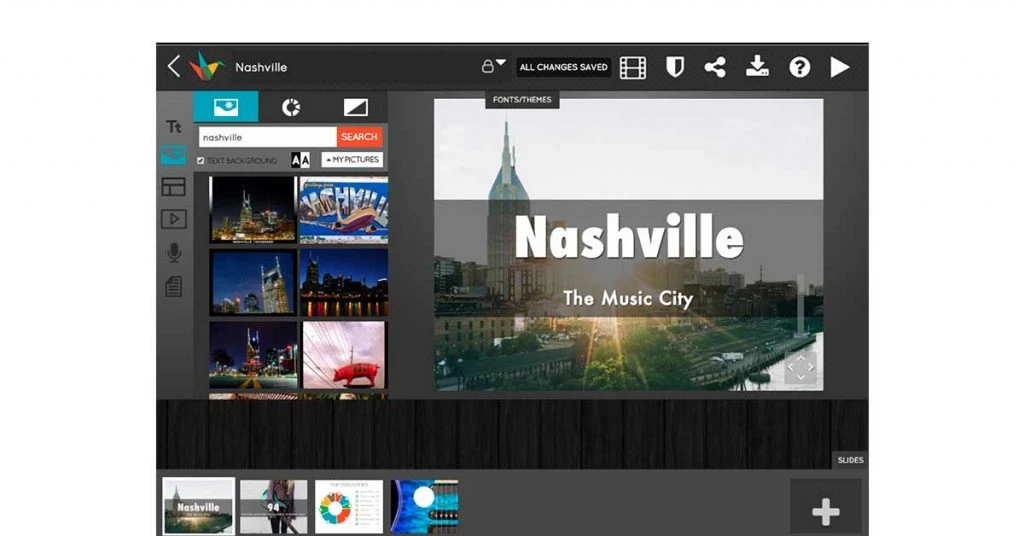
Haiku Deck is an online presentation tool that lets users present their ideas and stories through images by limiting the text on slides to create visually appealing presentations.
You can also search for and embed videos from YouTube. Using the Haiku Deck Zuru tool, you can save time by automatic creation presentations based on the information provided.
Haiku Deck Features
- 40 million+ royalty free images
- Custom branding
- Audio narration
- PowerPoint add-in for image search
- File download
- Easy sharing to connected devices
- Royalty free images and templates
- Can’t add more written content where needed
- Customization options could be better
Haiku Deck Pricing: It offers a 7-day free trial. The pricing for the pro version starts at INR 733.156 per month when billed annually for the pro version.
In addition, it is available at a discounted price of INR 366.211 for students, teachers, and non-profit organizations.
Supported OS: Web, iOS
Based on the purpose of your presentation, you can choose the presentation application software you feel most comfortable with. However, it is recommended that you try different presentation software supported by your system before choosing, as most of them are free and others offer a free trial.
What is the best free presentation software?
Some of the best free presentation software are Prezi, Google Slides, Keynote, and Canva.
What does presentation software do?
Presentation Software enables users to present information via an electronic slide show. Thes slides can include text, images, data charts, animation, etc.
Which presentation software is most popular?
Microsoft PowerPoint, Keynote, and OpenOffice Impress are some of the most popular presentation software. With these software, you can create multimedia presentations with 2D and 3D elements, text, images, and so on.
What is the best free presentation application?
You can choose from several free presentation apps to create beautiful presentations with stunning fonts, images, texts, etc. Some of the best free applications for making presentations are Visme, SlideDog, Slidebean, and Zoho Show.
How can I make a presentation for free?
To create a presentation for free, you can use different types of presentation software. Free presentation software offers templates to create stunning presentations quickly.
What are the free tools for presentation?
Several free tools are available for creating presentations. Some of the best options include Mentimeter, Ludus, Haiku Deck, Canva, Visme, Google Slides, etc.
What are the 4 types of presentation?
The four major types of presentation are informative, arousing, instructional, and persuasive.
What are the 3 basics of presentation?
Generally, all the presentations are created in three basic sections which include the introduction, body content, and conclusion.
What is the cost of presentation software?
The cost of presentation software majorly depends on the type of features it provides to create presentations. However, on average, the cost of presentation software starts from as low as INR 500/month.
Related Categories: Utility Software | Productivity Software | PDF Software | Office Suites
Ayushee is currently pursuing MBA Business Analytics from SCMHRD, Pune with a strong background in Electronics and Communication Engineering from IGDTUW. She has 2 plus years of full-time work experience as an SEO content writer and a Technology Journalist with a keen interest the amalgamation of business and... Read more
Related Question and Answers
To create a business correspondence ppt presentation, follow the steps given below:
- Open PowerPoint
- Click on the ‘New’ option in the left pane
- Now, click on ‘Blank Presentation’
- A template can also be used as a starting point
- Now input the relevant information for the presentation like heading, salutation, opening, body, signature and closing. Optional elements like enclosures can also be added
- Consider the purpose for the presentation such as providing or requesting information, selling services and products or correcting errors.
- Write Answer
Graphics database software doesn't typically create presentations. Instead, it stores and manages graphical assets like images, videos, and designs. Presentation software like Microsoft PowerPoint or Google Slides is used to create visual presentations with these assets.
Google Slides, Microsoft PowerPoint, Prezi, and Visme are some of the popularly used presentation software.
Spreadsheet software, word processing software, presentation and database software are popular examples of the category - Application Programs.
Creating a Venn diagram takes specialized computer software, but there are many user-friendly software available. Here are the best software for creating Venn diagrams are Canva’s Venn Diagrams, SmartDraw, Lucidchart, Edrawmax, Microsoft Office.
These tools offer various features like drag-and-drop interfaces, customizable templates, and collaboration capabilities, making it easy to create and share your Venn diagrams.
Still Have a Question in Mind?
Get answered by real users or software experts
Recommended Products

Magical Tome

Beautiful AI
Beautiful Slides

Decktopus AI

Taskina Pty Ltd

Data Advantage

Microsoft Corporation

Zoho Corporation

ClickShare Presentation

Icecream Slideshow Maker
Icecream Apps

Smartshow 3D
AMS Software
Trending Posts

21 Best Free Online Typing Software and App in 2024
October 7, 2024

Top 14 Free Bulk SMS Apps for Marketing in 2024
August 29, 2023

10 Best Open Source and Free Library Management Software
March 28, 2024

20 Top Free Bulk WhatsApp Sender Software Online in India 2024

21 Best Technical Analysis Software for Stock Trading in India 2024
September 27, 2024

Top 27 Gaming Websites for PC, Android & iOS – Download Free Games Online 2024
October 4, 2024

16 Best Stock Screeners in India for Day Trading 2024

12 Best Hidden Call Recorder Apps for Android & iPhone in 2024
October 3, 2024

IMAGES
COMMENTS
Presentation tools for students have come a long way. Students have access to all sorts of digital presentation tools, from legacy slide-based tools like PowerPoint to truly inventive and experimental new formats that incorporate live and prerecorded video and audio.
Create inspiring, fun, and meaningful hybrid learning experiences for your students. For students. Impress your teachers and classmates with engaging, interactive presentations. ... Prezi has been a trusted presentation partner for over 15 years. 180+ countries. 140,000,000+ 140M+ people who ️ Prezi. 25%. more effective than slides* 40%. more ...
Try Prezi for education and discover why Prezi is such an effective presentation tool for teachers and students. Prezi works as a visual learning aid to boost student engagement and retention. For better lesson plans and school presentations, Prezi is best in class.
The seven best presentation tools for students identified in this article offer functionalities that undoubtedly enrich classroom discussions, promote teamwork and collaboration among teachers and students, and enhance the overall learning process. These seven best presentation tools are a testament to the positive benefits of technology that ...
PowerPoint It gets a bad rap for being boring in meetings and a crutch for uninspired orators, but PowerPoint provides a lot of bang for the buck when it comes to teaching students some important presentation basics. Once you learn the ins and outs of inserting and sizing images, PowerPoint offers the easiest way to introduce your students to graphic design tools to arrange pictures and texts ...
These interactive presentation and slideshow apps and websites give them tools to make their work fun, engaging, and interesting. Students can create screencasts to teach a topic to the class, use a design tool to craft sleek graphics, or record entertaining videos and animations.
Here are some of the best digital presentation tools for students: 1. Microsoft PowerPoint PowerPoint is a popular presentation app for students to create slideshows containing important information, charts, and images. It provides built-in professional graphics and user-friendly tools, making it accessible even for beginners to create ...
A wide variety of fun and easy-to-use tools can help students and teachers make presentations. In addition to longtime favorites like PowerPoint and Google Slides, there are many more tools that can make your presentations pop. If you are looking for student-friendly websites to make presentations, I have a handful of favorites to share with you.
Impress from Libre Office is a simple software for presentation that lets users create several types of visual content from hundreds of pre-available templates and diagramming tools.. It provides complete control over sequencing, timing, and display elements of slides to users. You can further add animations, effects, 3D scenes, and more.
8. Zoho Show: Zoho Show is a cloud-based presentation tool that offers collaboration features, making it easy for students to work together on group projects. 9. Powtoon: Powtoon is an animated presentation tool that allows students to create fun and engaging presentations using animated characters and storytelling elements. 10.